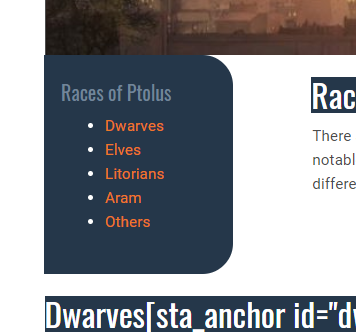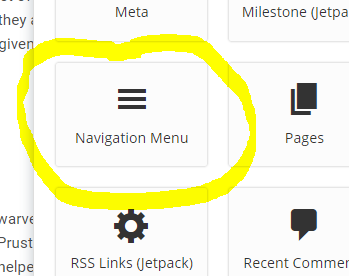- AuthorPosts
- November 19, 2018 at 10:29 am #29332
Jason Churchill
GuestI have a ton of menus on my site. Some pages have menus just for that page because there are entirely too many areas to scroll to. I’m adding a navigation menu from the block components and I’m trying to add a second horizontal menu under a brief description of the page. When I add the block component, the only thing that happens is a vertical menu pops up. I need it to be horizontal.
November 19, 2018 at 12:43 pm #29333carlosd
GuestHello Jason! I’m sorry to see that you’re having issues with getting the menus customized to your liking. I’m happy to help you out but would need a few more details to properly diagnose and find a solution. Primarily, which Inspiration are you using?
Also, please include the exact steps you are taking to create the block component (and menus) and replicate the issue you are describing.
November 19, 2018 at 1:30 pm #29334Jason Churchill
GuestHi there!
I am using Pavilion as my Inspiration.Here is the menu in question:

In order to ADD the navigation menu to the page, I click the PLUS sign at the top of the editing screen and select the Navigation Menu option in the Add Block Component listing:

Ideally, I would like to place the menu (minus the title for the menu) as a horizontal menu directly above where the menu is now (under the picture at the top of the page – you can see a little bit of it on the top image I posted).
- This reply was modified 2 years, 2 months ago by
BoldGrid Support.
November 19, 2018 at 2:46 pm #29335carlosd
GuestThank you for providing those added details. Unfortunately, I wasn’t able to find any option to modify the horizontal/vertical nature of the Navigation Menu. You may consider submitting this to the BoldGrid developers as a feature request.
November 19, 2018 at 9:01 pm #29336Jason Churchill
GuestIs it possible to complete this via HTML? I haven’t edited any HTML on the website yet because I wasn’t entirely sure how editing the raw HTML would make BoldGrid go bonkers.
November 20, 2018 at 10:46 am #29337christopherm
GuestYes, it is possible to edit the HTML for the page content using the WordPress text editor. You can also use the preview to make sure your edits are getting you the desired effect. If you make an edit, save it, and don’t like the result, WordPress revisions let you roll back to a previous version of the page.
- This reply was modified 2 years, 2 months ago by
- AuthorPosts
- The topic ‘Changing a sub-menu to horizontal’ is closed to new replies.