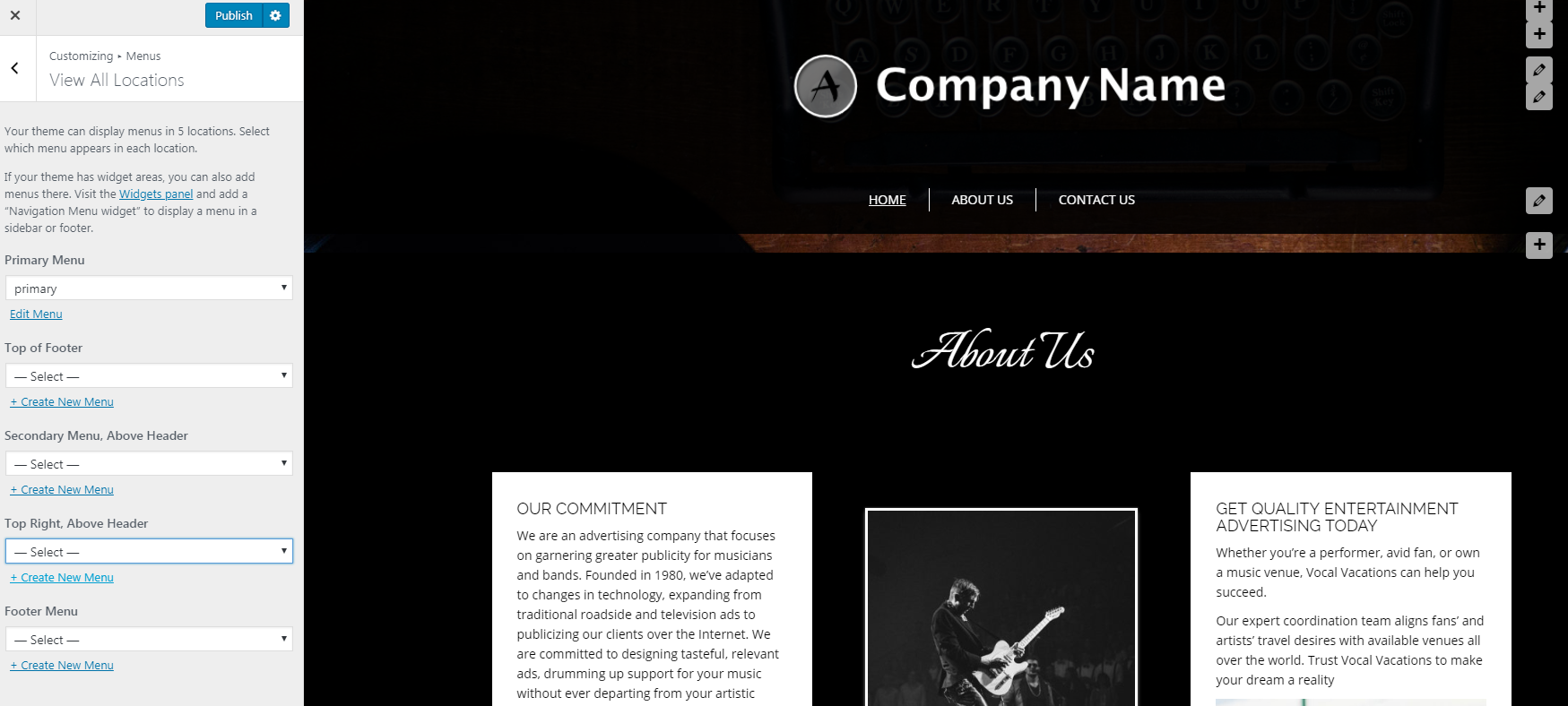- AuthorPosts
- February 19, 2019 at 10:55 pm #29789
j.ball
GuestHello! I tried to edit the location of my menu & logo & I jacked it up. Now I’m unsure of how to fix it, but also I would love to have my logo on the left of the page & the menu on the right hand side. Very much a beginner here. Sorry.
February 20, 2019 at 10:45 am #29794arnelc
GuestHello J.ball,
Sorry for the problems with editing the locatoin of your logo and menu. Typically, this can only be done through the functionality provided within BoldGrid. If you are trying to move it outside of the options provided by BoldGrid, then it will require custom coding.
The reason for this is that the Inspirations provided within BoldGrid were created using responsive website design techniques. This was done in order to allow you to have a website that can handle multiple screen sizes without having different sets of code. For clarification, an Inspiration is a set of pre-built pages built on a particular theme. You can use the Inspiration without having to create a site – you just need to add content and replace images. A theme is a set style/format that does not include the pre-built pages.
Changing the location for a logo and menu will often depend on the Inspiration that you are using. Depending on the Inspiration you will be able to move the the logo for a certain distance, but it may be restricted to your image. This means that you can change the position of your logo in the image that you use. However, it may not be what you want.The Customizer screen allows you to select a Site Title OR a Logo. My advise is that you create a site title with the logo in it. Here’s an example:

Here you can see the customizer screen and how you can move the logo. The responsive design of the Inspiration/theme limits how far you can move a logo.
In terms of the menu, as per the logo, the design of the inspiration limits its location. If you go to the customizer you can see where you can place it:

I would recommend that you select a different inspiration/theme to meet your logo/menu placement requirements. Otherwise, you will need to speak with an experienced web designer to change the code so that you can move things to the specific location that you want.
If you have any further questions or comments, please let us know.
Kindest regards,
Arnel C.- This reply was modified 2 years, 2 months ago by
BoldGrid Support.
- This reply was modified 2 years, 2 months ago by
- AuthorPosts
- The topic ‘How do I edit the location of my logo & menu in the header without changing my theme?’ is closed to new replies.