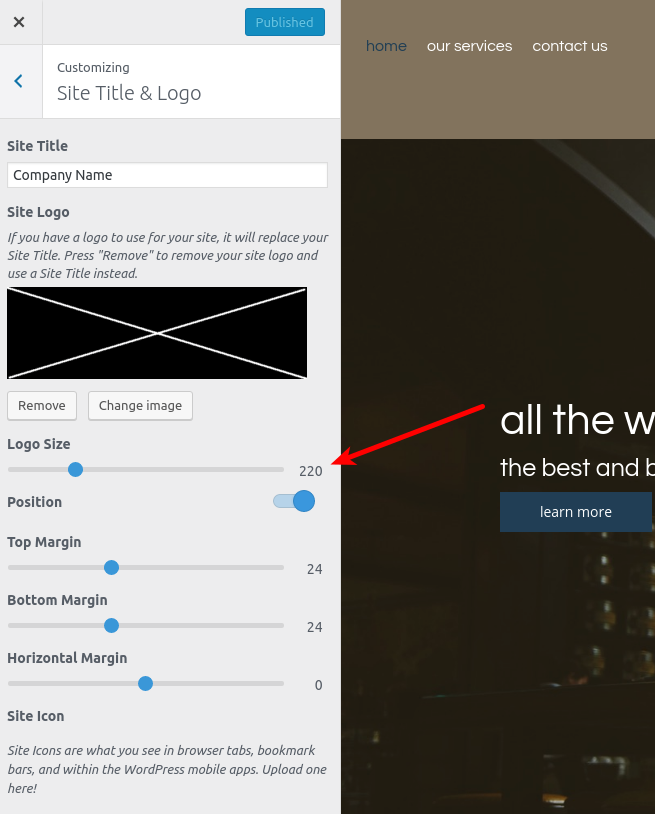- AuthorPosts
- July 23, 2019 at 11:27 pm #30318
singleton.james
GuestI upgraded to Callaway and now my site logo refuses to center on the page when opened in a full-size desktop browser.
July 24, 2019 at 12:33 pm #30319Jesse Owens
GuestHello,
Thanks for the great question. I’m sorry to hear you’re having trouble centering your logo.The Callaway Theme is designed with a right-side Logo, so it doesn’t actually support being centered by default. However, you can accomplish this with a little bit of CSS in your Customize -> Advanced -> Custom CSS & JS menu.
First, you’ll need to get the size of your logo from your Customize -> Site Title & Logo menu:

In this example, the Logo size is 220. Divide that number by half, in this case 110. Then add the following code to your Custom CSS:.logo-site-title img {
display: block !important;
left: calc(50% - 110px);
}Substitute half of your logo size for the “- 110px” portion, and your logo will be centered.
I hope this helps!
- This reply was modified 2 years, 2 months ago by
BoldGrid Support.
- This reply was modified 2 years, 2 months ago by
- AuthorPosts
- The topic ‘Site Logo not centering’ is closed to new replies.