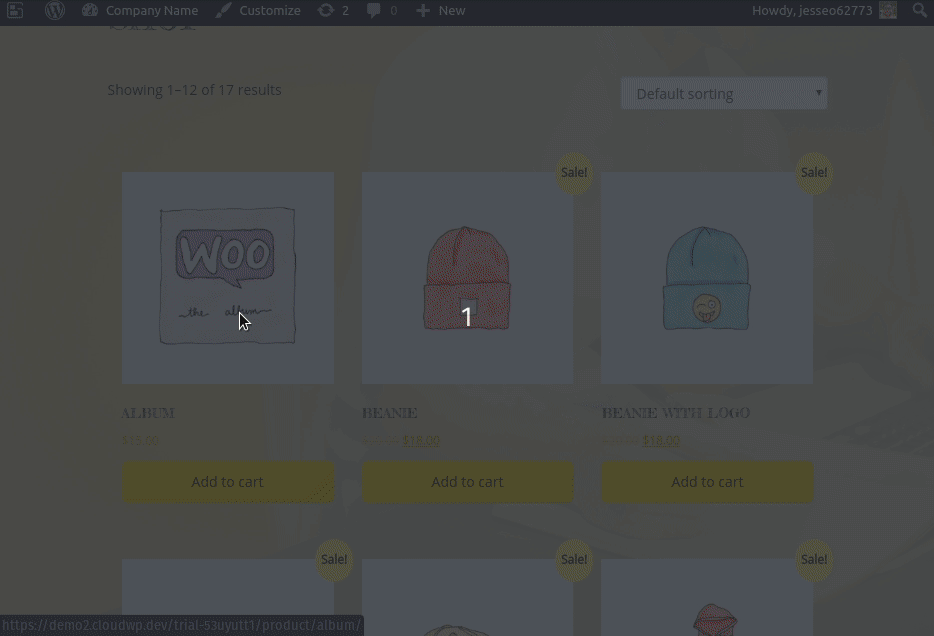- AuthorPosts
- July 26, 2019 at 2:52 pm #30324
John Dupuis
GuestUsing Florentine theme. The font color of the price shown under each item on the shop page is almost identical with the background color. Same problem with “Get a shipping estimate” on the cart page. Both are barely readable. Any way to change those colors if you know nothing about coding? Site: missgeorgiascollectibles.com. Many thanks.
July 29, 2019 at 9:10 am #30326Jesse Owens
GuestHello,
Thanks for the great question- text color contrast is extremely important both from an aesthetic point of view, as well as user-experience and accessibility.
In order to change this, while you’re viewing your shop page, click Customize from the top bar, then click Colors. Here you can change the color scheme of your entire site, but specifically, the third color is the one that controls the color of the prices.

I hope this helps!
- This reply was modified 2 years, 2 months ago by
BoldGrid Support.
July 29, 2019 at 12:39 pm #30327john
GuestThanks so much! I fought with this for over an hour before getting your advice. It worked like a charm. All colors are now visible and the prices are very easy to see. Now I can make other changes that I had not considered doing.
July 29, 2019 at 1:49 pm #30328Jesse Owens
GuestGlad that I could help! If you have a moment, I’d be very grateful if you can share your experience with others by giving us a rating on WordPress.org.
- This reply was modified 2 years, 2 months ago by
- AuthorPosts
- The topic ‘Font color matches background color’ is closed to new replies.