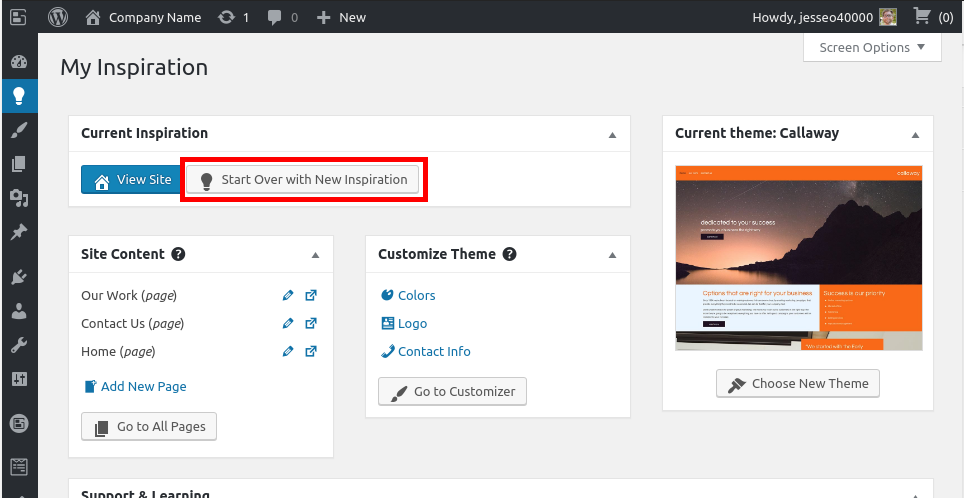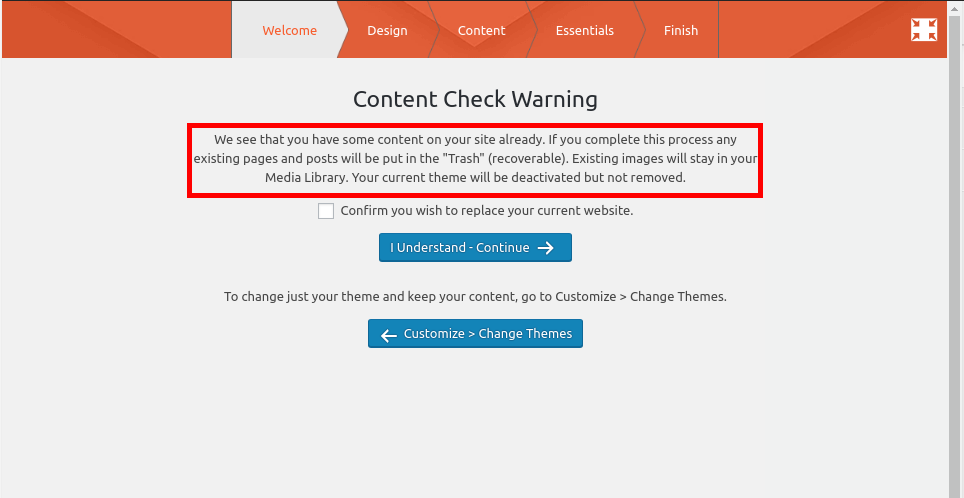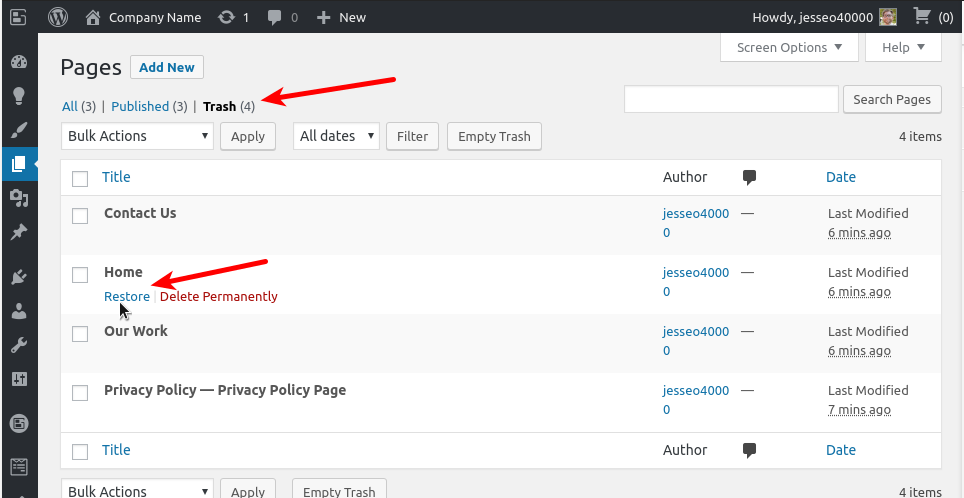- AuthorPosts
- July 30, 2019 at 8:24 pm #30331
gigipfleger
GuestHi, I have an existing site that was created a couple of years ago. A couple of days ago, I went into my account to create a new site with different business topic. then I went back to update content on that existing site, but it can not be find. it is still hosted and I can see my site online. Did I over write it? how can I reload it back? I thought I was work on the new site within a new Sign-in Account. Please help. Thanks
July 31, 2019 at 10:29 am #30335Jesse Owens
GuestHello GigiT,
Thanks for the great question, I’m sorry you’re having trouble finding your original site.
If I understand you correctly, did you use the “Start Over With a New Inspiration” function in BoldGrid Inspirations?


If that’s the case, you can recover all of your content pages from your Trash. Navigate to Pages -> All Pages and click on Trash at the top. Hover over your pages, and click on Restore.

Alternatively, if you’re using BoldGrid Backup you can restore one of your Backup Archives.
I hope this helps!
- This reply was modified 2 years, 2 months ago by
BoldGrid Support.
- This reply was modified 2 years, 2 months ago by
BoldGrid Support.
- This reply was modified 2 years, 2 months ago by
- AuthorPosts
- The topic ‘Can find my existing site on Dashboard.’ is closed to new replies.