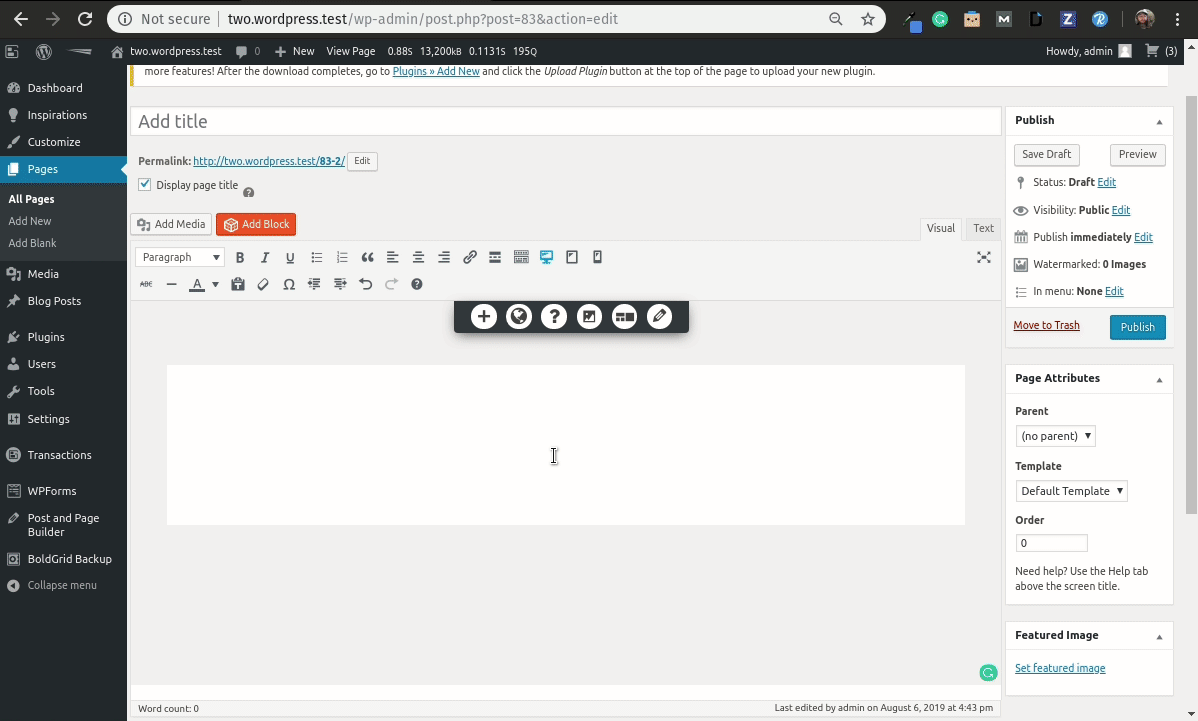- AuthorPosts
- August 3, 2019 at 11:28 pm #30350
GlennCJohnson
GuestBoth of these types of galleries are used at the top of the Hifidel theme. I have installed the Boldgrid Gallery plugin but can’t determine if either are included.
August 3, 2019 at 11:59 pm #30351GlennCJohnson
GuestI’ve just gone through the Gallery Plug-in tutorial at https://www.boldgrid.com/creating-image-galleries-with-boldgrids-image-gallery-plugin/ and my screen does not give me the option to “Edit Gallery” as shown in the tutorial.
August 4, 2019 at 12:21 am #30352GlennCJohnson
GuestOkay, finally figured out how to create a gallery but it still doesn’t display as expected. Sometimes just 1 image, sometimes just a sliver of each image…
August 4, 2019 at 12:27 am #30353GlennCJohnson
GuestThis is as close as I can get, clunky at best.
https://demo2.cloudwp.dev/trial-x44zz8t1/family-visit-gallery/August 4, 2019 at 8:52 am #30354GlennCJohnson
GuestEven more frustrating… I just went back and looked at the Diced theme demo (https://themes.boldgrid.com/diced/) and both the carousel and lightbox are shown on the home page in the demo but are not in the theme install. What goes?
August 6, 2019 at 1:06 pm #30355Jesse Owens
GuestHello,
Thanks for the great questions, I’m sorry you’re having a frustrating experience creating Galleries.Let me try to address your each of your questions:
How to add either a carousel or lightbox style gallery? The “Slider” type galleries most closely fit these needs, as well as the “Coverflow” style gallery, which adds a little more stylistic appearance.There are a couple of ways to actually add the gallery, either via the “Add Media” button or via the large + button, as demonstrated in the video below

Sometimes just 1 image, sometimes just a sliver of each image… As you can see in the video, I also experienced the issue where only a sliver of the images appeared. In order to get around that, you can click the “Save Draft” button. I’ll let our developers know about that bug.
…both the carousel and lightbox are shown on the home page in the demo but are not in the theme install. What goes?
The starter content is imported during the BoldGrid Inspirations installation. The content will change depending on which Industry and Content set you choose. I recommend choosing the “Kitchen Sink” so that you can see all of the different content types available.
…my screen does not give me the option to “Edit Gallery” as shown in the tutorial.
As shown in the video above, when you click on an image in your gallery, you should see a small menu with a Pencil and an X. Click on the pencil to edit your gallery.I hope this helps and answers all of your questions, feel free to reply if you’re still having difficulty.
- This reply was modified 2 years, 2 months ago by
BoldGrid Support.
- This reply was modified 2 years, 2 months ago by
- AuthorPosts
- The topic ‘I’m using the Diced theme and need the ability to add either a carousel gallery or a lightbox style gallery?’ is closed to new replies.