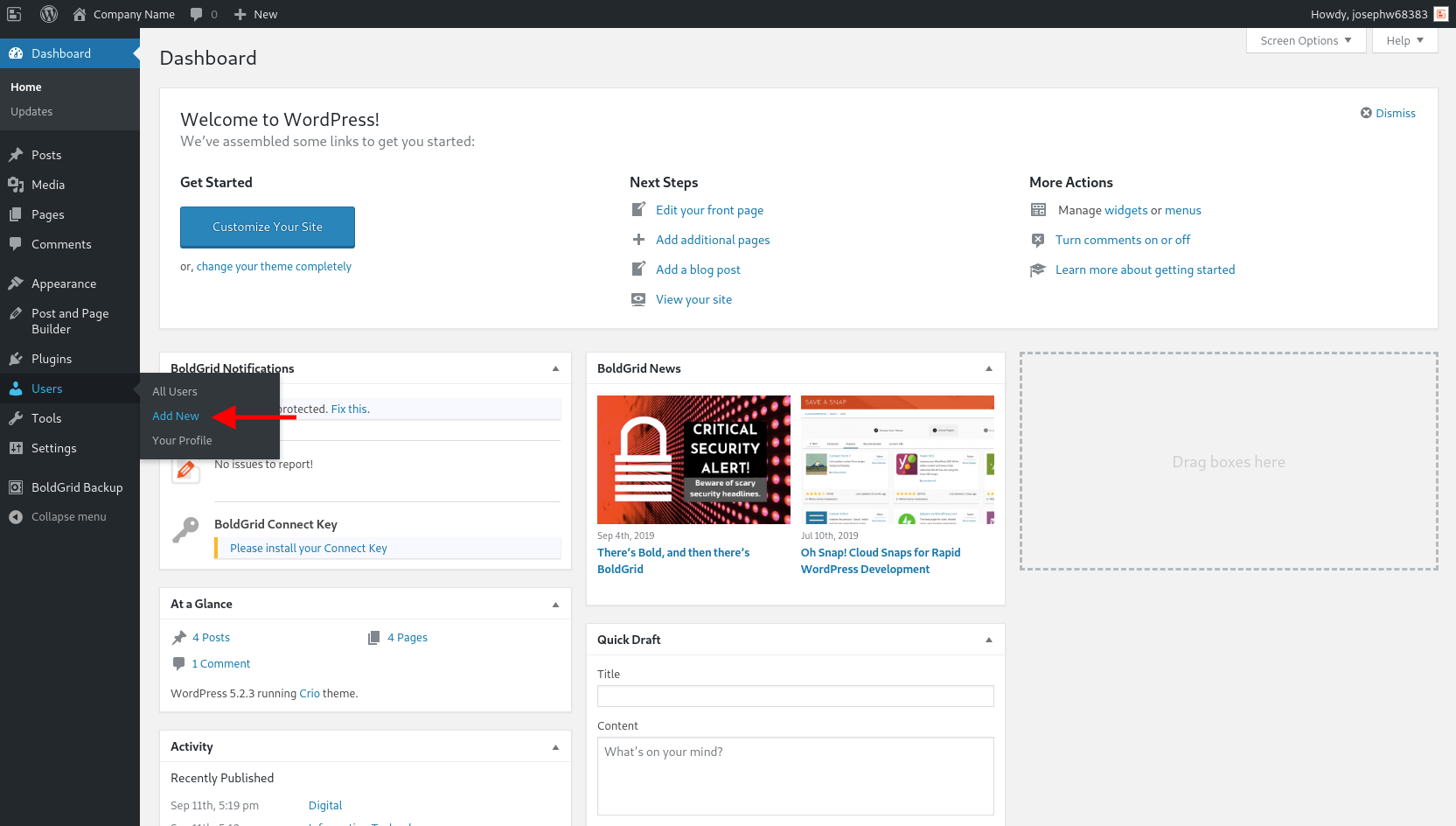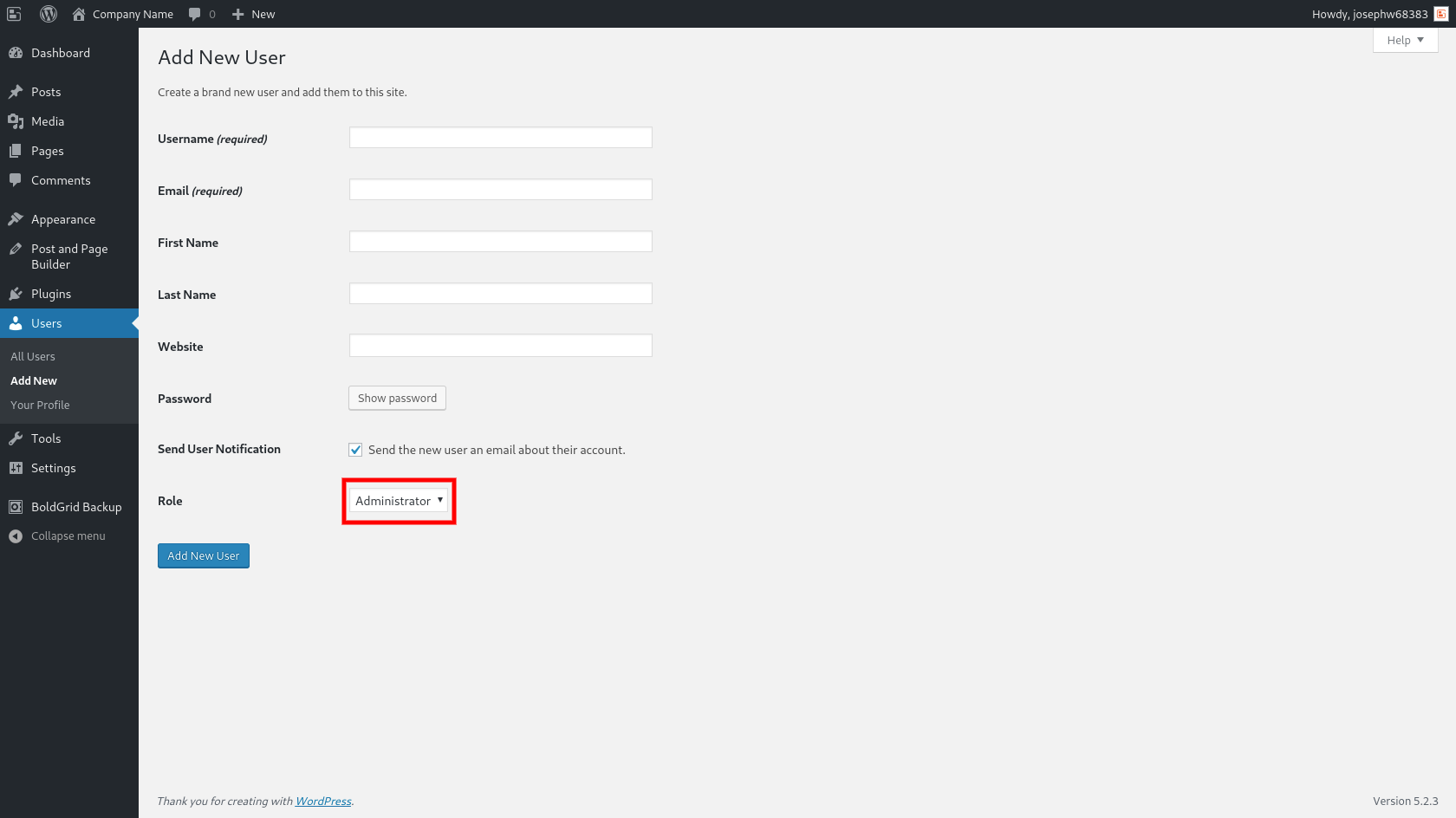- AuthorPosts
- September 26, 2019 at 10:46 pm #30496
hsorey
GuestI need someone else to come it to fix something on my account and they cannot get in without logging into my gmail. I need this ASAP.
September 27, 2019 at 10:57 am #30499support
GuestThank you for contacting us.
The best way to give other users access to your website without providing them with your own credentials is to create a new Administrator user for them with the Users item in your website’s Dashboard.

While setting up their account make sure to select Administrator from the Role dropdown menu to give them the access they need to your Dashboard.

Once they are finished with their work you can quickly remove their user account from the list of All Users.
Please let us know if you have any additional questions and we will do all we can to answer them.
- This reply was modified 2 years, 3 months ago by
BoldGrid Support.
December 18, 2019 at 12:40 pm #30500Mary B.
GuestI cannot delete a user. After clicking the “delete” under the user name it takes me to a page where I can Attribute content to another user name, which I select as attributing it to me and click delete. The next page states “the link you followed has expired”. How do I delete this user?
December 20, 2019 at 2:50 pm #30501support
GuestHi Mary, sorry to hear that there are some problems with user management on your website. It sounds like there is some kind of interference with the Delete user functionality and it could be coming from a plugin. Try temporarily deactivating all of the plugins on your website and then deleting the user to see if that helps.
Hopefully that works and please let us know if there is anything else that we can do to help!
- This reply was modified 2 years, 3 months ago by
- AuthorPosts
- The topic ‘How Can I change my login credentials so they are not paired to my gmail?’ is closed to new replies.