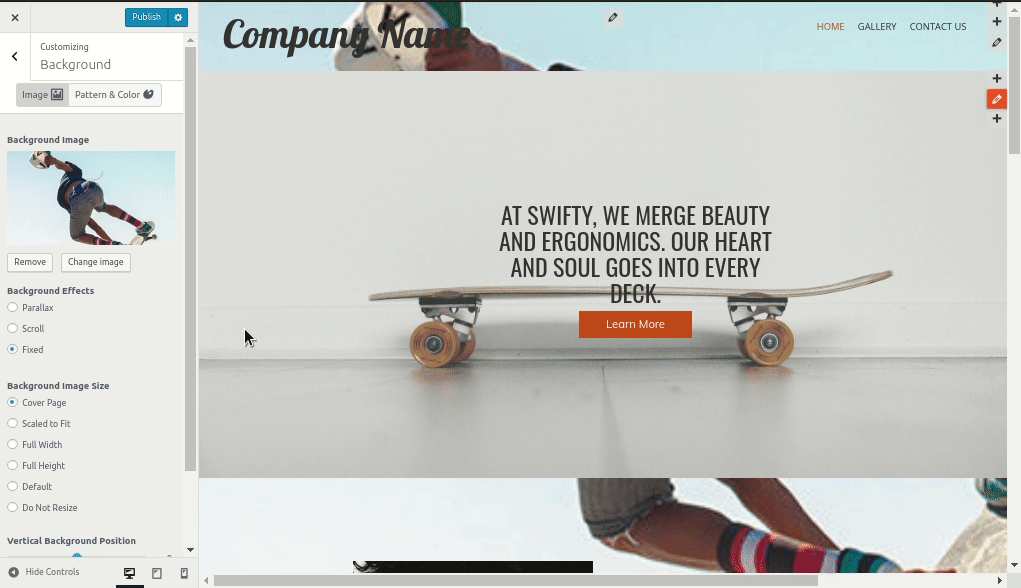Viewing 2 posts - 1 through 2 (of 2 total)
Viewing 2 posts - 1 through 2 (of 2 total)
- The topic ‘How do I get rid of the main pic that is on the homepage from appearing all the way down in the background on all other pages when scrolling?’ is closed to new replies.