Hello,
Thanks for reaching out, I’m sorry to hear that your video thumbnail isn’t working correctly. Generally speaking, if your video is hosted on YouTube or another online platform, that platform will control the thumbnail. If your video is self-hosted, WordPress automatically picks out a frame from about the 3-second mark to use as a thumbnail.
You can also edit the thumbnail for your self-hosted videos by going to Media -> Library, clicking on your video, and then click on Edit More Details.
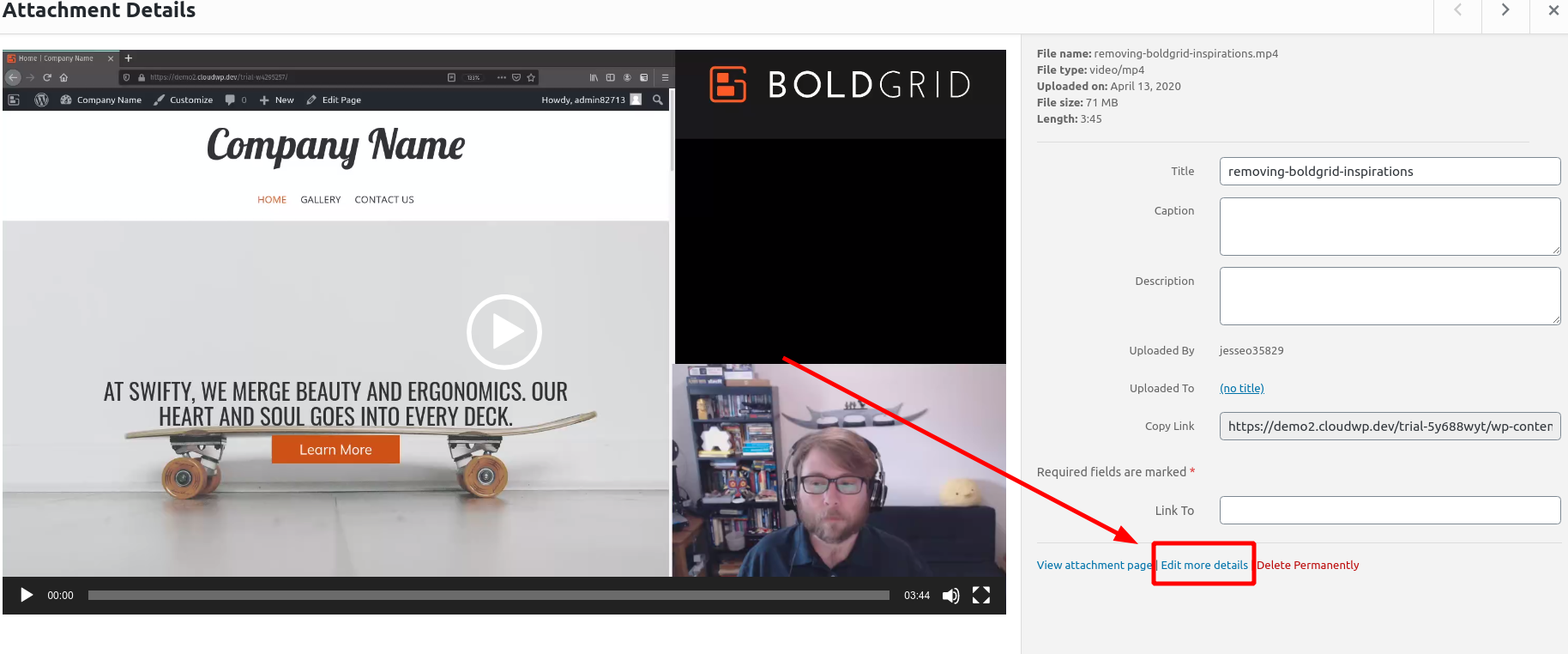
From there, you’ll see the Featured Image field:
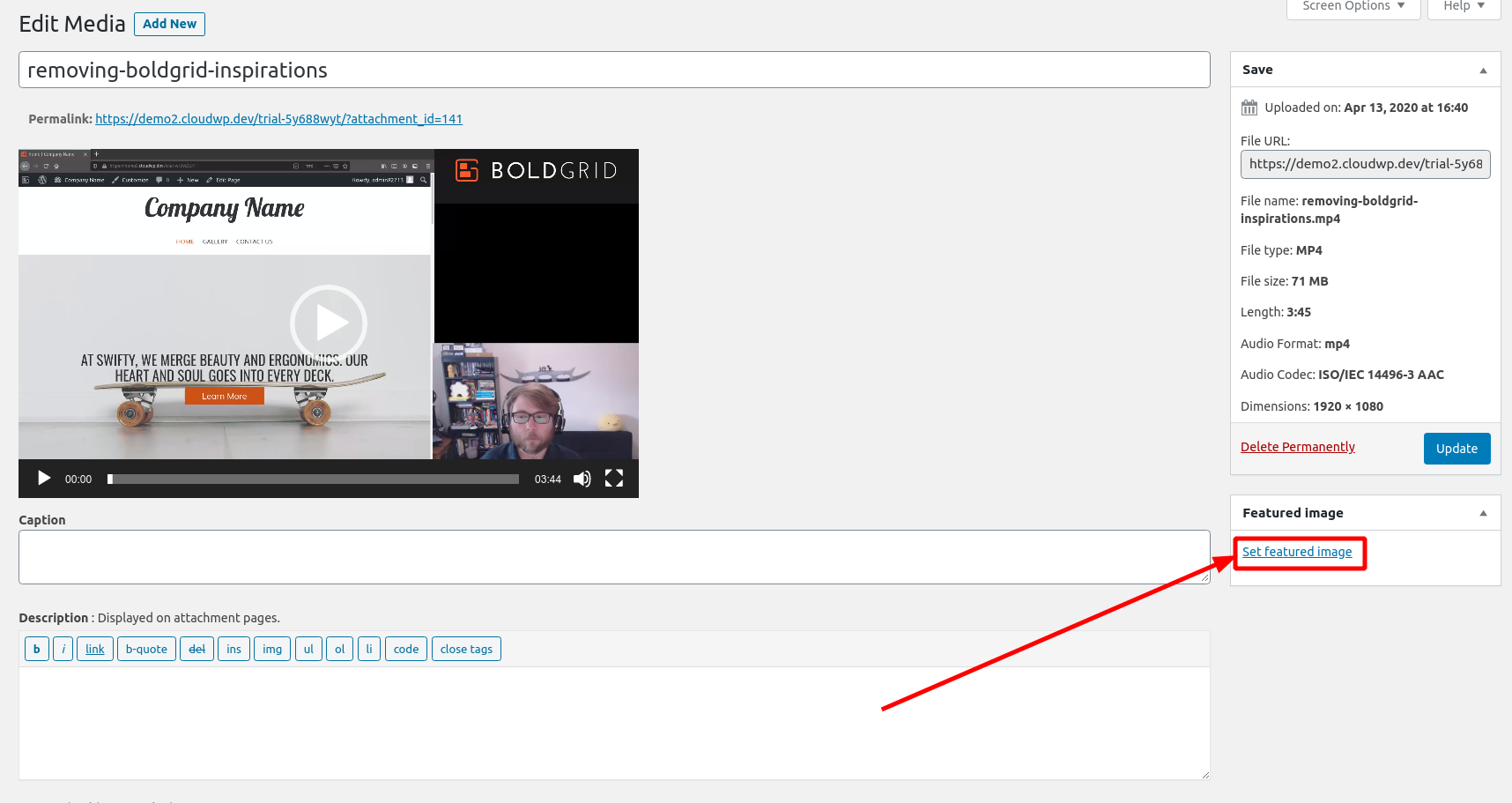
I hope this helps!