Your comments
Also, do you know where the pages Noindex or Uncategorized would be as I cannot find?
Hi Jesse, can try that but this site was a clone from main site so why doesn't this error appear also on that one? I cannot find any such page either such as
https://quote.businessmoneymatters.co.uk/uncategorized/ ? Also, where do I actually find my sitemap?
This is for some reason happening on the mobile version of the home page but not the desktop? I did spot one of those blocker class texts and removed it but it didn't help?
Hi Joseph, there is nothing re copyright protection coming from my end (pardon the pun)
Yes the elements are in the same section, but they shouldn't be as they were 2 totally separate blocks in the previous theme, indeed the contact section block was used on many pages and edited accordingly but now I cannot do that as it no longer exists on its own.
The same thing is happening on other pages and other blocks so the problem is coming from your end as I didn't join them up into one block and it all stemmed from me changing themes so there must be a glitch somewhere when doing this and I would be very wary of doing it again if this can happen.
I can move the contact forms no problem and re edit as similar but the section above it had links in it which I cannot access to edit and I'm not sure if this theme has the same block, even if it does have it or something similar, it now means I need to go in and re edit the whole text and cant even copy from the old one as it wont let me highlight. Nothing too major Joseph but a pain to have to constantly come on here with problems as I'm sure you would agree with..
Looked at that Joseph but it seems to be for adding url links.. I need to add the icons first?
Hi Joseph, I would only have a couple of other plug ins here and and they have not interfered before but anyway, I just tried that and still the same problem?
I do not know how to access my current themes directory
Hi Joseph, there doesn't seem to be a templates tab in the list on the left so where exactly do I find that.. in my current boldrid panel or do I have to look in my own hosts cpanel as I couldn't see that in the file manager last time? I did manage to insert into the settings "Insert Header and footer" so is that incorrect? I put a live chat html in the footer section there before and that works
Hi, yes I know how and where to get them but as I said only 1 of my used blocks actually shows?
Also sometimes the drop down menu for types of services etc does not highlight thus I am also unable to click on any of them
As you can see below, this is the only used block that appears when I try to add any previous used ones and I do have many.
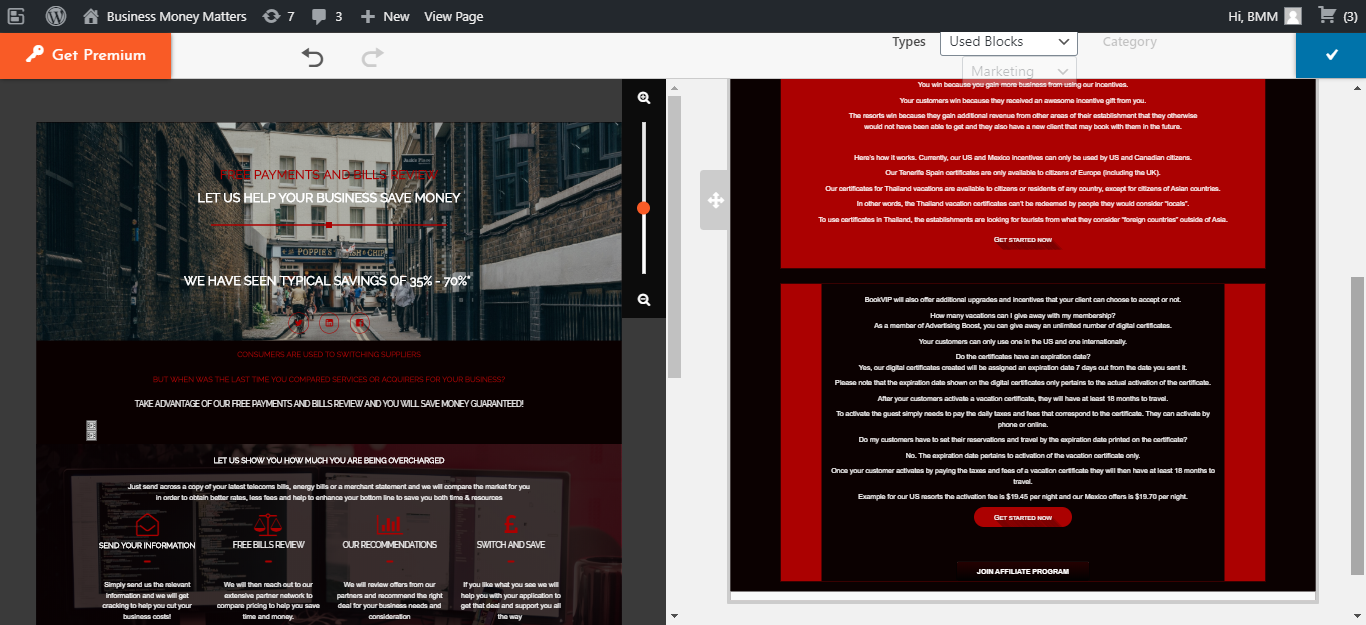
Customer support service by UserEcho


Just looked and it seems that I am supposed to have 16 pages with 15 of them published.. I am only able to find 15 pages.. so there is something hidden somewhere.. how to find?