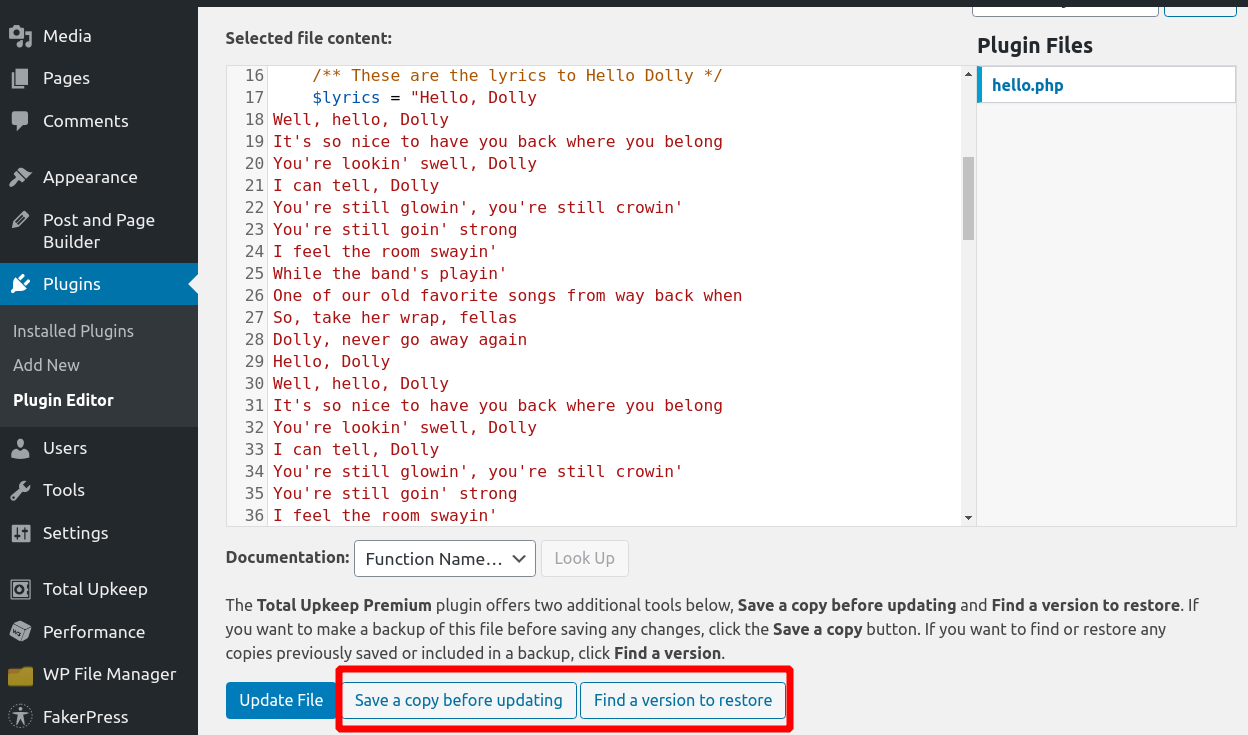WordPress gives you the ability to edit your site’s plugins directly from the Dashboard. This can be very handy for quick testing, but can also lead to unexpected site behavior if you make a mistake. The Total Upkeep Premium plugin gives you the ability to easily save a backup copy of any WordPress file you’re changing before you save the changes, and easily revert your changes if you need to.
- In your WordPress dashboard, navigate to Plugins -> Plugin Editor
- Select the plugin you need to edit at the top-right of the screen and click Select
- At the bottom of the screen, you will see new options allowing you to either Save a copy before updating or to Find a version to restore.

PREMIUM FEATURE
Total Upkeep Premium
3 Remote Storage Options
Additional Tools + Single File Restorations
BUY NOW FOR $2.50/MO
Billed annually
View Premium Features >>
These instructions require the Premium Upgrade.