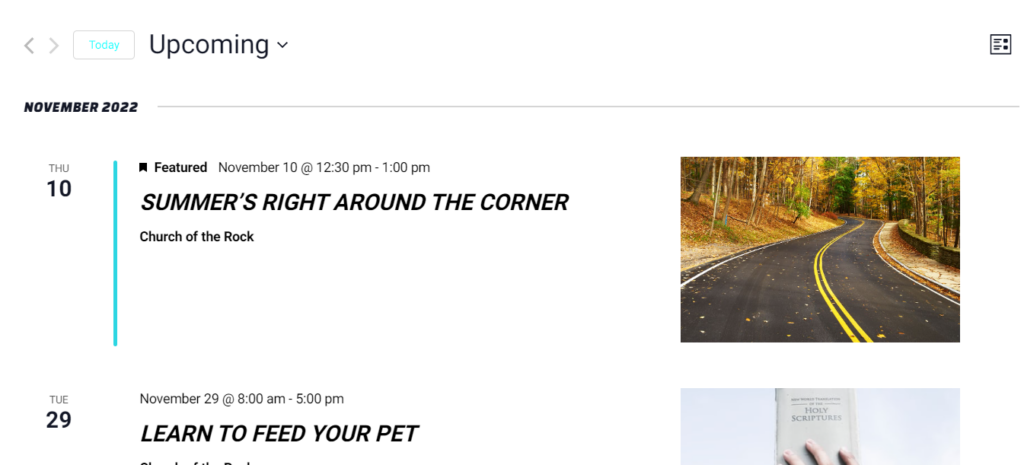- AuthorPosts
- October 28, 2022 at 12:45 pm #65057
Tim OBrien
GuestHello, there seems to be a theme issue on my site using the Crio theme alongside The Events Calendar plug-in. You can see here at therockvt.com/events that it’s not loading the view properly and it’s trying to pull the Crio themes link colors for the event titles rather then the plug-in’s default color settings. No matter what color I choose in the plug-in settings, it stays the light blue. It’s also adding a dark gray background to each event that I’m not sure where that’s coming from. I activated another theme and the plug-in looks prefect. Any insight on how to solve the problem?
October 28, 2022 at 1:36 pm #65304Andy V
ParticipantHi Tim,
Thanks so much for reaching out and thank you for using Crio Pro WordPress theme!
Our theme is designed to act as the primary styling resource on your site. As a result it may be overriding your settings from the plugin. What you can do here is make use of the Custom CSS/JS Editor by accessing your wp-admin Dashboard → Customize. From there you can add your style customizations to specific elements.
We took a look for you and I got you some basic custom rules created to get you started:
You can modify these to set the colors to your preference or you can add and create your own.
I hope this helps! Don’t hesitate to reach back out if you have any questions for us.
October 31, 2022 at 1:44 am #65312Tim OBrien
GuestThis is great, thank you so much!
Two other strange things happening on this page.
1. It seems to be adding the site title “Church of the Rock” to the top of the events page as well as “Church of the Rock is proudly powered by WordPress” to the bottom of the page. I looked in Chrome’s Dev Tools and can see the HTML for the pieces, but I have no idea how they got there or how to eliminate them. Thoughts?
2. When I first visit the page, it shows a different view with large pictures and the event text under them. If I press the calendar view option and choose ‘List'(which is what it’s supposed to be loading initially) it fixes the layout and puts the text and pictures in the correct row by row format. When I switched themes to test the issues previously, it resolved this problem as well… Any idea why that might be happening?
Thanks!
November 4, 2022 at 7:21 am #66600Tim OBrien
GuestJust checking back in to see if there’s any answers to my last questions.
Thanks!
TimNovember 4, 2022 at 10:08 am #66677Brandon C
ParticipantHi Tim,
Sorry for the delay. For your first question you can scroll down to the Page Attributes section of your Post and Page Builder page editor and set the Page Title attribute to “hide”. It will either be in the right-hand sidebar or below your content depending on your device screen size settings.
You can remove the footer attribution links in your WordPress customizer. The guide linked above will show you exactly how to do that.
For your second question I’m not sure if you already have this resolved but it looks like it loads on my end in the format you mentioned that was correct.
Please let us know if you require additional assistance with anything!
November 7, 2022 at 11:46 am #66765Tim OBrien
GuestThe attribution settings are already set to hide. And it’s only showing the title and footer thanks message on the Events Calendar page, no other pages. But when I switch to another theme, it doesn’t show those things… I can’t find anywhere to edit to make them stop showing.
Interesting that it’s loading that view for you. When I open the page(in Chrome) it puts the pictures very large with the text under them. But when I select the calendar view button and press list, it loads correctly(like your screenshot). It also does this on my Android phone.
Any other thoughts?
Thanks!November 8, 2022 at 8:40 am #67685Brandon C
ParticipantThanks Tim,
I think either Crio or your Events Calendar plugin is adding some extra markup to the events page causing this issue to occur. We’re going to test the plugin in a dev environment and see if we can come up with a stable solution for you.
I’m sure we can resolve this with custom CSS but I’m thinking this is a compatibility issue with the plugin itself and Crio.
I’ll be sure to reach right back out later on today when we have some answers for you.
November 16, 2022 at 2:10 pm #68907Tim OBrien
GuestJust checking in to see if you were able to figure anything out.
Thanks!
November 16, 2022 at 3:23 pm #69214Brandon C
ParticipantSorry for the delay Tim,
We’re going to have to get an issue in with our developers for a more stable solution but I have some Custom CSS that may work for you.
Visit your WordPress customizer and add this bit of CSS to see if it clears things up:
#header h1 { display: none !important; } .site-footer { display: none !important; }.
I’ll reach back out to you as soon as we have a hard coded solution. It will probably release in an upcoming Crio theme update.
Let us know if you need help tweaking the Custom CSS any further.
November 17, 2022 at 3:22 pm #69235Tim OBrien
GuestThank you for looking into a longer term solution, I look forward to hearing what happens!
And thanks for the CSS. It worked to hide the header, but I had to modify the footer code from .site-footer to #footer and it removed the added footer and inserted the theme footer.
Thanks!
- AuthorPosts
- The topic ‘Styling Link Titles with Crio theme and Events Calendar WordPress plugin’ is closed to new replies.