Before a new version of BoldGrid is released, there is an Edge release channel. Edge releases have made it past the initial testing phase and will be released within 2 weeks. This tutorial will explain how to change your release channel to Edge for previewing the features in an upcoming BoldGrid release before it is officially released to the public.
Setting the BoldGrid release channel to Edge
- Login to your WordPress Dashboard
- In the left menu, hover over Settings and click BoldGrid Connect
- You should now see the option to select Update Channels.
- Select Edge for Themes and Plugins
- Save your settings.
After following the steps above, you will have updated your plugin and theme update channels to the Edge release channel. If you actually want your BoldGrid themes and plugins to be on the release version chosen, the following guide will show how to update them to do so, once the channel is set to your preference.
Updating your Plugins and Themes to Edge
- In your WordPress Dashboard hover over Dashboard in the left menu and then click Updates.
- Click the Check Again button to ensure you get the latest update data
- Select and Update all of your BoldGrid Plugins and Themes to the Edge versions.
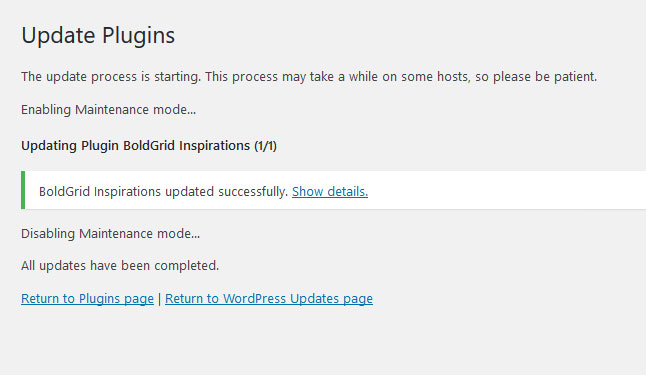
Congratulations! You have now completed updating your BoldGrid release channel to Edge, as well as your BoldGrid Plugins and Themes.
SIGNUP FOR
BOLDGRID CENTRAL
200+ Design Templates + 1 Kick-ass SuperTheme
6 WordPress Plugins + 2 Essential Services
Everything you need to build and manage WordPress websites in one Central place.