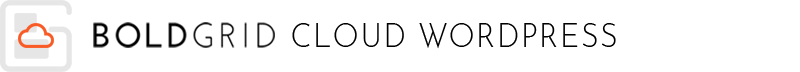
Every WordPress web designer needs to have a portfolio of their work. This gives you the ability to provide proof of your expertise and skill to new clients. It can also give you an advantage when you’re negotiating your rates with a new client. Many experienced web designer freelancers will use the sites that they’ve built for previous clients in their portfolio— but what if you’ve only had a few clients? How do you build a portfolio if you’ve never had a client?
What makes a great WordPress web design portfolio?
There’s an old saying that you should “dress for the job you want, not the job you have.” The same thing goes for your design portfolio. Create websites for the clients you want. If you specialize in local businesses, create a few. BoldGrid Inspirations makes this process even easier by letting you choose from several industry categories like Real Estate, Restaurants, and Consultants.
Get creative with your imaginary company. Make sure that you have:
- A sharp logo design
- A comprehensive color scheme
- A unique corporate voice
You can also use placeholder content and stock photos to flesh out your design more quickly.
Build your first design portfolio site for free
Get started for free to create your first Cloud WordPress installation. From here, choose the industry category for your imaginary business, and the theme you’d like to work with.
For Portfolio sites, typically the Base content plus a blog will be enough to demonstrate your skills, although you may want to add more depending on what type of design you’re showing off.
After the website is installed, customize and enhance your website to show off your skills.
Build your portfolio using any Theme
If you’re a more advanced WordPress web designer, you can also get started with any WordPress Theme you’d like. Build your first site for free by getting started with a WordPress-only install, then add any Theme and Plugins you’re accustomed to.
Grow your portfolio
Now that you’ve made your first design, you can also use Cloud WordPress Snaps to speed up your process. Once you have a workflow, you can recreate your sites with the same set of plugins and themes for each new site.
Cloud WordPress is also extremely affordable to continue building your portfolio. Upgrade to a Premium account for access to up to 35 installations.
SIGNUP FOR
BOLDGRID CENTRAL
200+ Design Templates + 1 Kick-ass SuperTheme
6 WordPress Plugins + 2 Essential Services
Everything you need to build and manage WordPress websites in one Central place.
