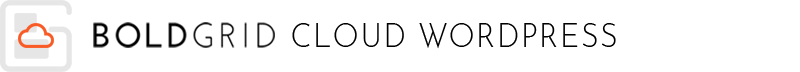
Do you need to demonstrate a website to a client or customer but don’t want to mess with the live site? There are several options available for creating a demo site without touching the existing one. In this guide, we will go over some of the popular ways to create a demo site, specifically by using Cloud WordPress and our WordPress Backup Plugin to migrate the site, or creating a separate site. These are great options if want to have example sites to share, before replacing an existing site. With this information, you can determine the best method for you to set up a demo site.
Cloud WordPress Staging
A production environment is where your live website is. When testing changes, it’s a good idea to have a temporary development environment where you can make changes and not worry about breaking things. If you only have one WordPress hosting account, we suggest launching a free Cloud WordPress installation that you can use as your development environment.
Cloud WordPress by BoldGrid lets you quickly create a WordPress site for free. Use Total Upkeep to create a separate staging site by importing a copy of your existing site. Then you can test changes or experiment with things that you’re not quite ready to do on your production site. If you have a Premium Connect Key you can create many separate Cloud WordPress sites at once. Simply create a Cloud WordPress site and when you are done testing, easily delete the site, reset it, or migrate it to your client’s server.
Create a Separate Site
You can also build a demo site by installing a separate site in a different folder. For example, you could install a WordPress site in a folder called ‘/test’ then visit the site going to example.com/test. A subdomain is another option for creating a demo site, such as test.example.com. When you are ready to go live, you must move the site to a different location or migrate the whole WordPress site to the customer’s server.
With this information, you should now be able to decide the best method for building and sharing a Demo site, without editing the original site. If you need more Cloud WordPress instances for additional sites or clients, you can easily upgrade to Pro and get either 5, 10 or 20 instances now.
SIGNUP FOR
BOLDGRID CENTRAL
200+ Design Templates + 1 Kick-ass SuperTheme
6 WordPress Plugins + 2 Essential Services
Everything you need to build and manage WordPress websites in one Central place.