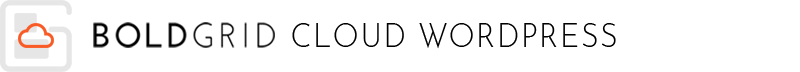
To use BoldGrid Plugins and Themes, you need to have a Connect Key or Premium Connect Key. If you would like to transfer ownership of your Connect Key to another person or BoldGrid Central account, the following guide will walk you through the steps.
Find Your Connect Key
- Log into BoldGrid Central using the account that currently owns the Connect Key.
- On the Home screen, locate the correct key, and copy it.
- Log out of BoldGrid Central.
Add the key to the new account
- Log into BoldGrid Central using the account that will be receiving the Connect Key.
- Click on Add Existing Key.
- Paste the Key you previously copied.
- A Confirmation Required notification will be displayed, along with the email address to which the confirmation request was sent.
Confirm the transfer
- Check the email address that is associated with the original owner’s account.
- Click the link in the email, and confirm the transfer of ownership.
Congratulations! You now know how to transfer your BoldGrid Connect Key to another account.
SIGNUP FOR
BOLDGRID CENTRAL
200+ Design Templates + 1 Kick-ass SuperTheme
6 WordPress Plugins + 2 Essential Services
Everything you need to build and manage WordPress websites in one Central place.