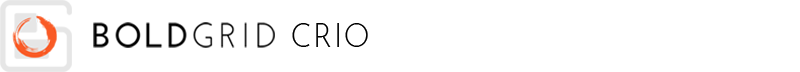
The padding for your menus refers to the space around the outside of your menu. Use the padding controls to increase the separation between your menu and other elements in the header or footer. BoldGrid Crio offers a level of control over these items like never before seen in other WordPress themes.
- In the Dashboard, navigate to Appearance → Customize
- In the Customizer menu, navigate to Design → Menus → Padding
- Adjust the padding using the sliders or input fields
- Click Publish to save your changes
You can use the Undo Changes option to remove current changes or Delete Saved Settings to reset to the default options. The responsive device tools to use various padding on different screen sizes.
SIGNUP FOR
BOLDGRID CENTRAL
200+ Design Templates + 1 Kick-ass SuperTheme
6 WordPress Plugins + 2 Essential Services
Everything you need to build and manage WordPress websites in one Central place.
Maeve says:
I do not have those options in my Customize. My theme is Hello and I use Elementor for some pages, but not for the posts. The text for posts and non-Element or pages goes all the way to the edges of the screen and looks awful.
americanenglishdoctor.com/
Brandon says:
I Maeve,
Thanks for reaching out. These particular customizer settings are exclusive to the Crio Pro WordPress theme, so that would explain why you don’t see the controls here. Your “Hello” theme will likely have a completely different set of controls so I would suggest contacting “Hello” theme for further support on the matter.
I hope this helps.