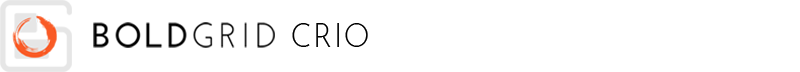
BoldGrid Crio provides design options for the footer colors, which allow you to change both the background and link colors. The following guide will provide you with details on accomplishing these changes.
- In the Dashboard navigate to Appearance → Customize
- In the Customizer menu navigate to Design → Footer → Colors
- Using the palettes, select the colors you wish to use for the footer background and links
- Click the Publish button to save your changes
Congratulations! You now know how to change the footer colors in BoldGrid Crio.
SIGNUP FOR
BOLDGRID CENTRAL
200+ Design Templates + 1 Kick-ass SuperTheme
6 WordPress Plugins + 2 Essential Services
Everything you need to build and manage WordPress websites in one Central place.