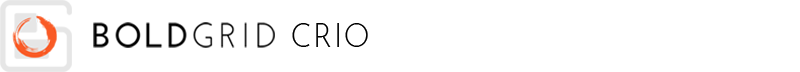
By default the homepage will show your most recent posts. You can use a static page instead by using the Customizer. If you started with BoldGrid Crio’s Starter Content, the homepage is set to a page.
- In the Dashboard, navigate to Appearance → Customize
- In the Customizer menu, navigate to Design → Homepage
- Click on A static page
- Select a page from the dropdown menu for the Homepage
- Select a different page from the dropdown menu for the Posts page
- You can also Add New Page for either if needed
Congratulations! You now know how to select your Homepage settings in your WordPress website.
SIGNUP FOR
BOLDGRID CENTRAL
200+ Design Templates + 1 Kick-ass SuperTheme
6 WordPress Plugins + 2 Essential Services
Everything you need to build and manage WordPress websites in one Central place.
Ryan says:
This needs an update.
“Homepage” isn’t an option in the “Design” menu.
“Homepage” isn’t an option in any menu.
Brandon says:
Hi Ryan,
I can’t replicate this issue in a new testing environment with the latest Crio Pro WordPress theme updates. I’m stilling getting the option at Appearance > Customize > Design > Homepage. Can you start a new forum topic and include the URL to your website so that we can look further into this for you?
Thank you
Ryan says:
Here’s the way to replicate it: have no Pages on your site, only Posts.
Brandon says:
Thanks Ryan,
If no pages are present on the site WordPress will automatically default to the index.php (archive) page. The reason the Homepage option disappears in this case is because there are no pages present to set as “Home”.
Hope this helps!
Ryan says:
But then you have no access to sidebar options.
Brandon says:
Hi Ryan,
You should still have access to your sidebar widgets with an index page. I tested on my end with no active pages on site and I still have the option to add widgets to the sidebar.
David says:
Hi Guys what has happened to your Editor as the latest version is a total nighmare.
I am now unable to view all the templates to choose from without having to leave WP.
I am unable to delete (or even rize anymore) the oversized logos at the top of pages.
As well as the logo another title now appears underneath meaning it has 2 top menus and 2 titles.
I added a block with 4 columns of text but on the live version the text is all over the place.
There is also a section near the bottom which includes
About
Quick Links
facebook
twitter
linkedin
Contact Us
1, My Address, My Street, New York City, NY, USA
+1234567890
contact@domain.com
1234567890
There is no option to delete this section nor even edit it?
What is going on Guys? Has this anything to do with this new Crio thing?
How can I get back the old editor?
Brandon says:
Hi David,
I’m sorry to hear you’re having issues. I see you have a support topic in with us with the same issue! We will respond to that ticket with an update after we inspect your concern.
Thank you!