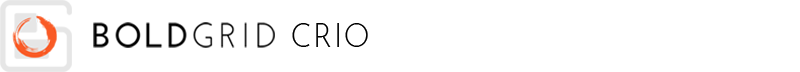
The menu margin refers to the space around your menu items on your WordPress theme. Use the margin controls to increase the separation on your menu items, allowing you to create beautiful menus that will help you stand out from the competition.
How to Add Margins Outside the Menu
To change the Menu margins:
- In the Dashboard, navigate to Appearance → Customize
- In the Customizer menu, navigate to Design → Menus
- Select the menu that you want to add margins to
- Click Margin and use the sliders to control the margin size
- Click Publish to save your changes
You can use the Undo Changes option to remove current changes or Delete Saved Settings to reset to the default options. The responsive device tools allow you to use various margins on different screen sizes.
SIGNUP FOR
BOLDGRID CENTRAL
200+ Design Templates + 1 Kick-ass SuperTheme
6 WordPress Plugins + 2 Essential Services
Everything you need to build and manage WordPress websites in one Central place.