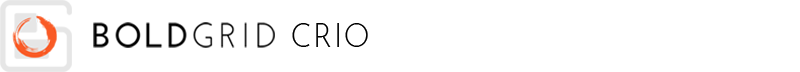
BoldGrid Crio provides several options for Pages that are applied globally. The Post and Page Builder allows to change these settings within the Editor as needed for single Pages. The following guide will provide you with information on navigating to these controls in the Customizer and give you information on using them.
Title
The title section allows you to control the display of page titles on your pages globally. You also have the option of changing this per page, from within the Post and Page Builder. The options include whether or not the title is displayed, as well as controls for setting the color, position and font size for Post Titles.
Container
You have options to put the page content in either as Contained or Full Width. This refers to the container the content resides in, allowing you to change your website’s look and feel.
Sidebar
The sidebar section allows you to choose between page templates on a global basis. Your options are no sidebar, right sidebar or left sidebar. This can be changed per page from within the Post and Page Builder.
SIGNUP FOR
BOLDGRID CENTRAL
200+ Design Templates + 1 Kick-ass SuperTheme
6 WordPress Plugins + 2 Essential Services
Everything you need to build and manage WordPress websites in one Central place.
Bob says:
Deciding to upgrade Boldgrid with Crio.
Quick question. Does fixed-with affect scaling (iPone view, etc)
Jesse says:
Hi Bob-
Thanks for the comment! You’re right that the phrase “Fixed Width” was misleading. The actual choices in the Customizer are called “Contained” and “Full Width,” and both are fully responsive on phones and other small devices. I’ve updated the language in the article as well.
Bob says:
Thanks, also enjoy your videos