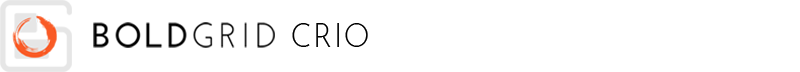
Creating a post or page in BoldGrid Crio is identical to creating them in a standard WordPress wesite. If you would like to start your new posts and pages with professionally designed content please Install the Starter Content or Activate the Post and Page Builder for access to Blocks.
Create a New Post
- In the Dashboard navigate to Posts → Add New
- Add content to your post
- Click Publish to save your changes
Create a New Page
- In the Dashboard navigate to Pages → Add New
- Add content to your page
- Click Publish to save your changes
Note: You can save posts and pages as drafts if you do not want to publish immediately. This will allow you to plan your content, and build it right in the website without visitors being able to view it. This is extremely helpful as you are creating new pages for your WordPress website.
SIGNUP FOR
BOLDGRID CENTRAL
200+ Design Templates + 1 Kick-ass SuperTheme
6 WordPress Plugins + 2 Essential Services
Everything you need to build and manage WordPress websites in one Central place.