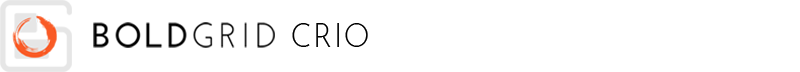
BoldGrid Crio includes the ability to show or hide each menu at 4 different screen sizes – Phone, Tablet, Desktop, and Large Desktop. By default the menu will show on all screen sizes. If you would like to hide a menu on a specific device please follow the steps below.
- In the Dashboard navigate to Appearance → Customize
- In the Customizer menu navigate to Design → Menus → Menu Location → Device Visibility
If you would like to hide the menu on Tablet only, simply check the box. It is likely nothing changed in the live preview, as this change affects tablet devices only. To see your change, click the tablet icon at the bottom right corner of the Customizer. Each menu location can have unique Device Visibility settings.
SIGNUP FOR
BOLDGRID CENTRAL
200+ Design Templates + 1 Kick-ass SuperTheme
6 WordPress Plugins + 2 Essential Services
Everything you need to build and manage WordPress websites in one Central place.