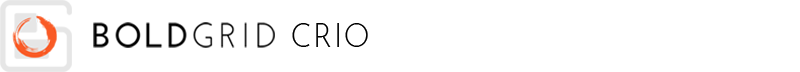
BoldGrid Crio provides a convenient way to see how your website looks on a range of devices. The following tutorial shows you how to use the Device Previews in the Customizer.
- In the Dashboard, navigate to Appearance → Customize
- At the bottom of the Customizer are 3 device icons – Desktop, Tablet, and Mobile
- Click an icon to update the Live Preview
Please note: The Live Preview shows a common screen size as device dimensions are not universal.
SIGNUP FOR
BOLDGRID CENTRAL
200+ Design Templates + 1 Kick-ass SuperTheme
6 WordPress Plugins + 2 Essential Services
Everything you need to build and manage WordPress websites in one Central place.