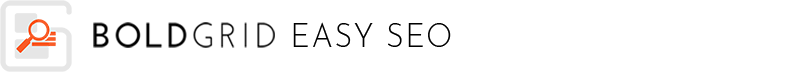
Accessibility in web design is anything that improves the user experience (UX) for disabled users. Improving website accessibility is another way to improve search engine optimization (SEO). Below are some ways to improve accessibility in BoldGrid.
Image Alt Text
Alternative (alt) text allows screen readers to describe an image to blind users. Edit the alt text for an image from Media > Library > Select Image.
H Tags
As covered in our Intro to SEO Content and Structure, H1 and H2 tags provide an outline for the information on a webpage. Having appropriate header tags makes it easier for especially disabled users to find a specific section.
Plugins
WP Accessibility offers over 2 dozen features to make your website more accessible to disabled users – e.g. font size toggle, color contrast tester, skiplinks.
Access Monitor emails scheduled accessibility test results to users.
Testing
You can test your website accessibility with free online tools such as Tenon.io and WAVE.Webaim.org.
To learn more, check out BoldGrid Easy SEO and Accessibility in WordPress.
SIGNUP FOR
BOLDGRID CENTRAL
200+ Design Templates + 1 Kick-ass SuperTheme
6 WordPress Plugins + 2 Essential Services
Everything you need to build and manage WordPress websites in one Central place.