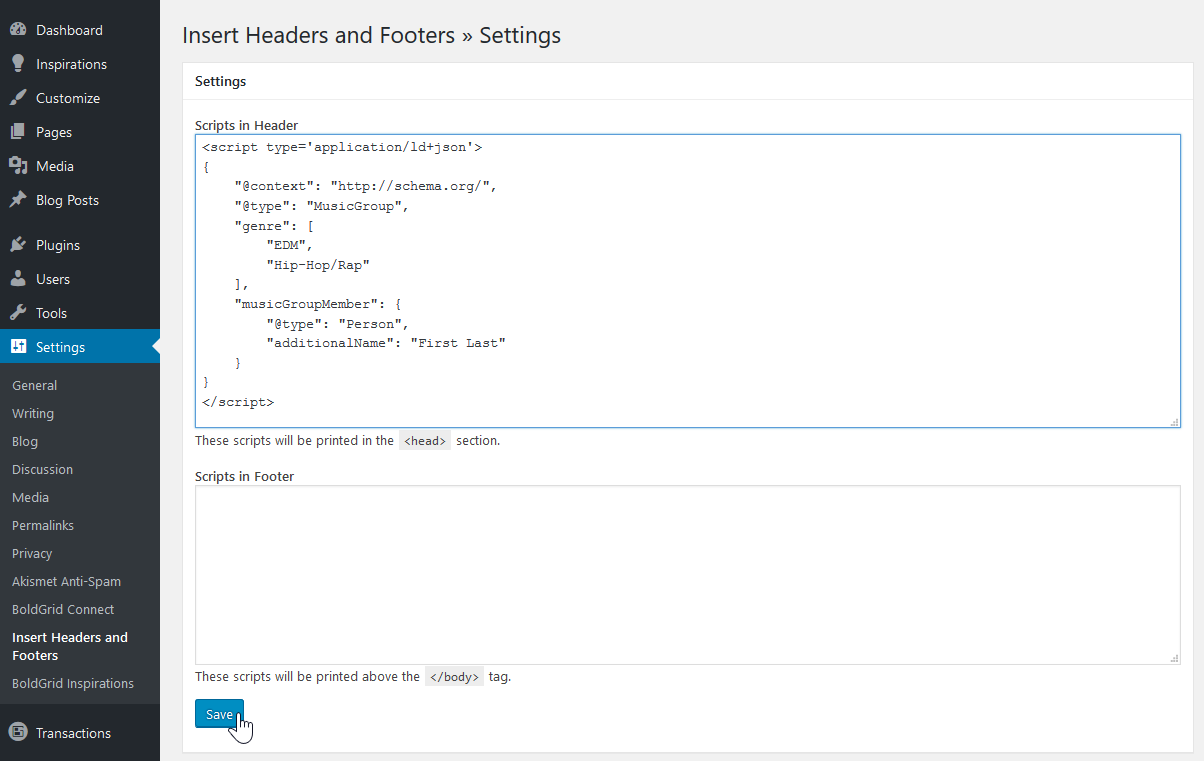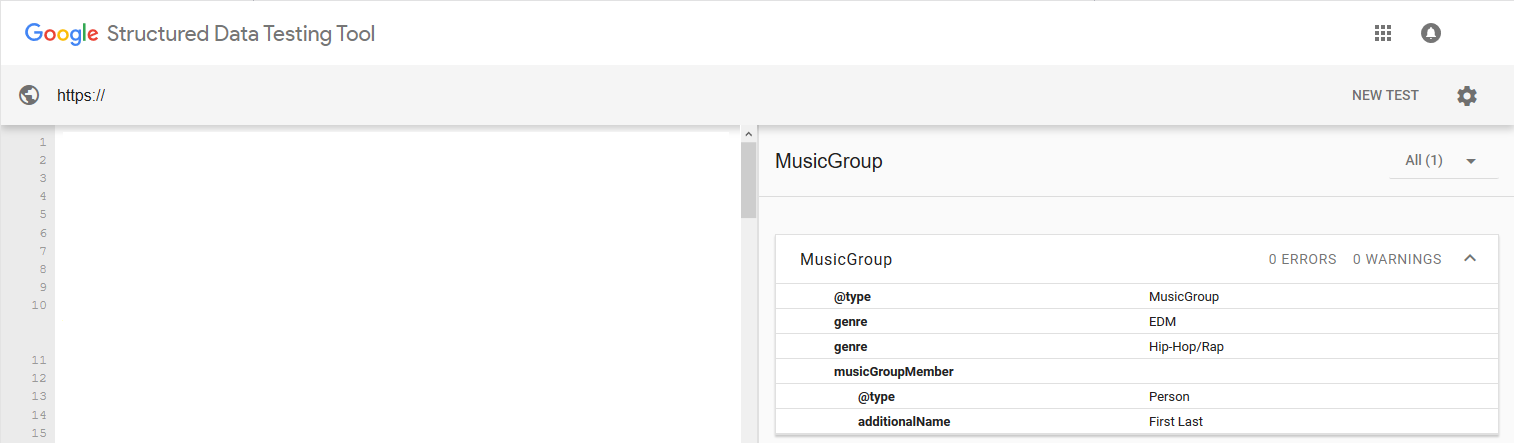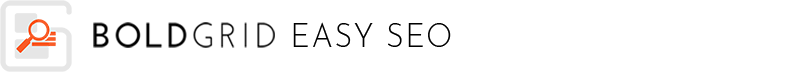
We’ve covered many online SEO tools to help you make the most out of BoldGrid Easy SEO. A more advanced web design technique to improve your online presence is to add a schema to your website. Schemas, developed at Schema.org, allow search engines to easily gather specific information to display separately alongside search results. You can create different schema types for people, organizations, events, creative works, and more.
For example, below we searched for WordPress in Google and received results, reputable images, and a Wikipedia summary.
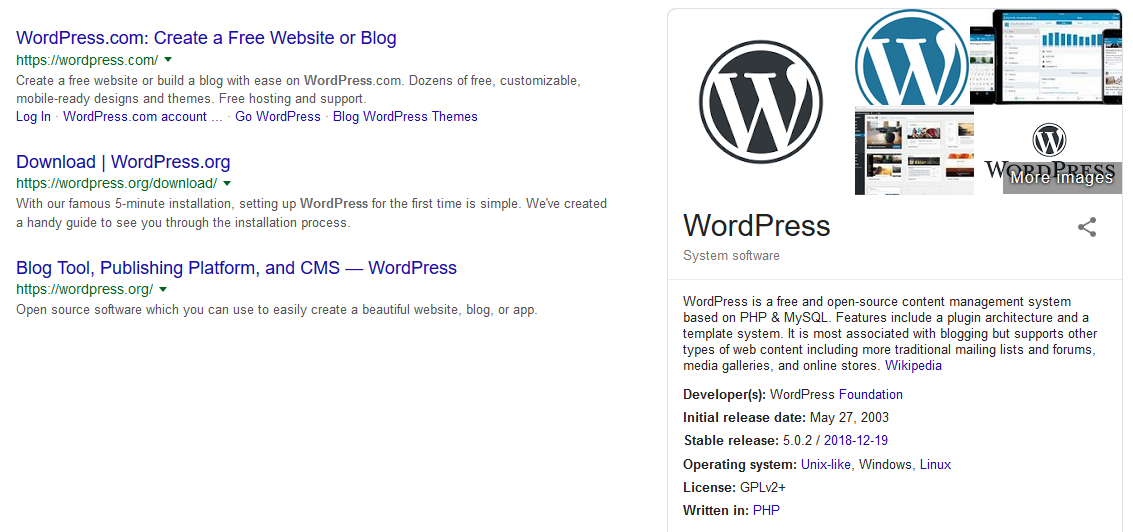
Below we cover how to add a person schema using the Insert Headers and Footers WordPress plugin to add code to the WordPress header code.
Create Schema
- Visit the Schema App online tool
- Choose the Person schema type
- Fill in important information
- Click Test Markup
- If the Google Structured Data Testing Tool shows no errors, Copy to Clipboard
Insert Schema
- Install and activate the “Insert Headers and Footers“ plugin
- Click Settings → Insert Headers and Footers
- Copy the Schema App code in the Header section.

- Click Save
- Test your website schema with the Google Structured Data Testing Tool

Companies should choose the organization type and musicians should choose music group as shown in the example above.
SIGNUP FOR
BOLDGRID CENTRAL
200+ Design Templates + 1 Kick-ass SuperTheme
6 WordPress Plugins + 2 Essential Services
Everything you need to build and manage WordPress websites in one Central place.