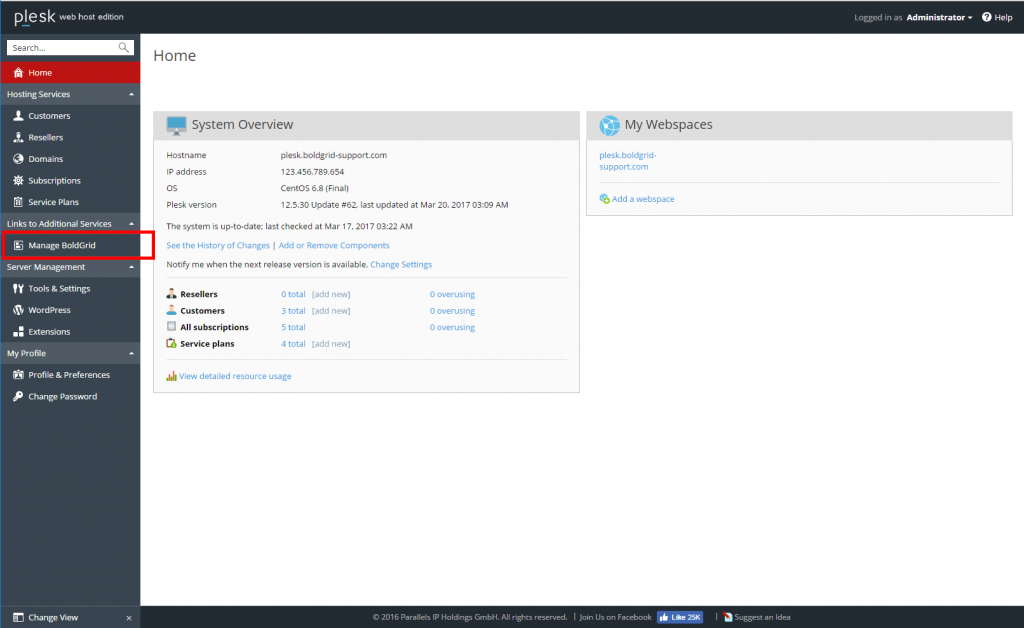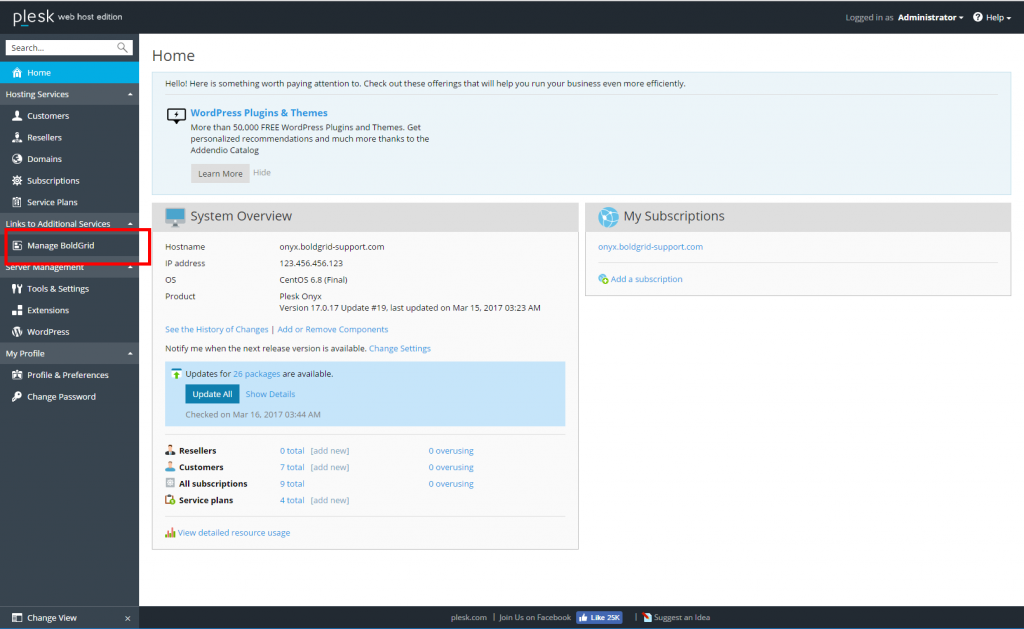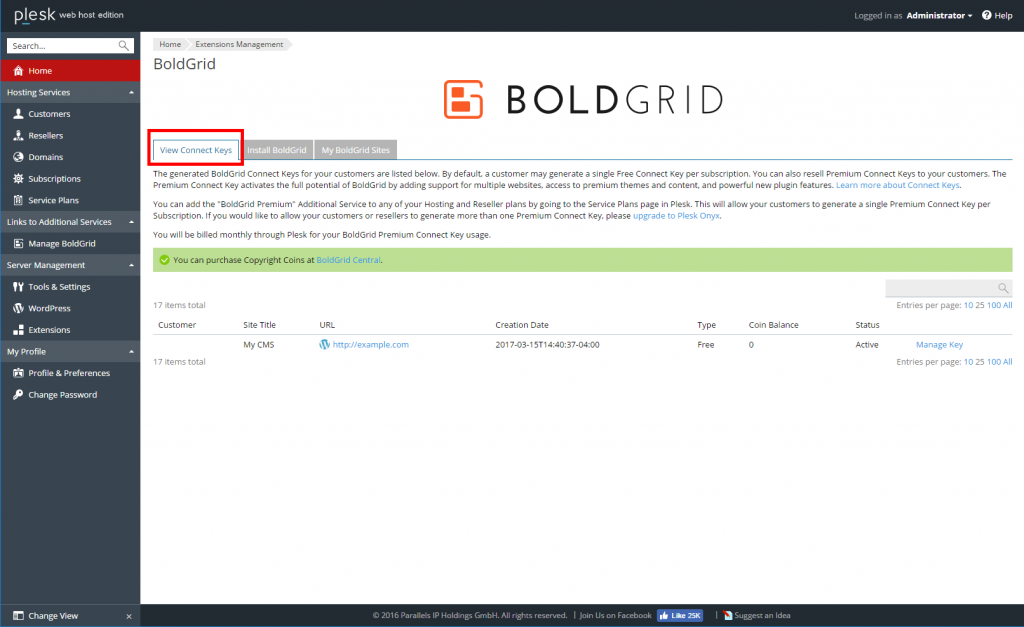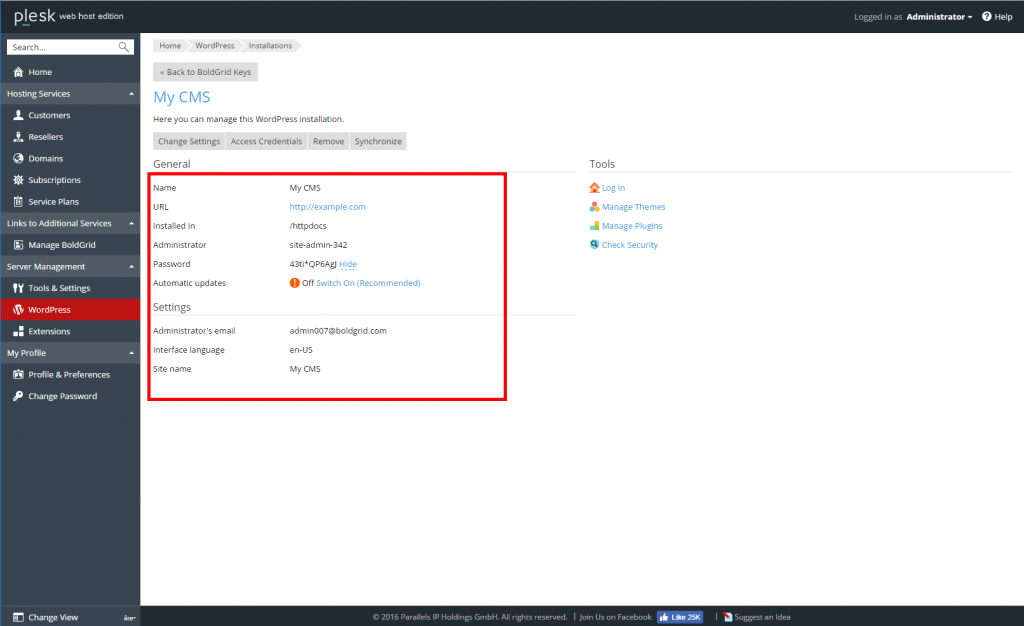Hosts have access to view WordPress information for BoldGrid sites belonging to customers. They have the ability to view information like admin login and password. This is so the host can assist them with issues. In this tutorial, you will learn how to view WordPress information in Plesk 12.5.
Make sure to check out more helpful information about BoldGrid in the Support Center.
Viewing WordPress Information in Plesk 12.5 Web Host
- Log into your Plesk 12.5 Web Host interface.
 Next, click on the Manage BoldGrid option from the left sidebar menu.
Next, click on the Manage BoldGrid option from the left sidebar menu.  Make sure you are on the View Connect Keys tab in the BoldGrid extension page.
Make sure you are on the View Connect Keys tab in the BoldGrid extension page.  Locate the site for which you want to view the information and click on the WordPress icon.
Locate the site for which you want to view the information and click on the WordPress icon.  You can view the WordPress information on the page. Click the ‘Show/Hide’ link to toggle the display of the current admin password.
You can view the WordPress information on the page. Click the ‘Show/Hide’ link to toggle the display of the current admin password.
SIGNUP FOR
BOLDGRID CENTRAL
200+ Design Templates + 1 Kick-ass SuperTheme
6 WordPress Plugins + 2 Essential Services
Everything you need to build and manage WordPress websites in one Central place.