BoldGrid Inspirations Plugin
Inspirations is where it all begins! Get the WordPress website builder experience and access to BoldGrid themes, templates and plugins from right within the WordPress dashboard.
Follow along to start creating your first site or improve an existing one faster and easier using our simple WordPress content importer, which gives you all the pieces needed for a standard website. Once you are done running an Inspiration, you can easily use the Post and Page Builder to add your content all while the Easy SEO plugin guides you on best practices.
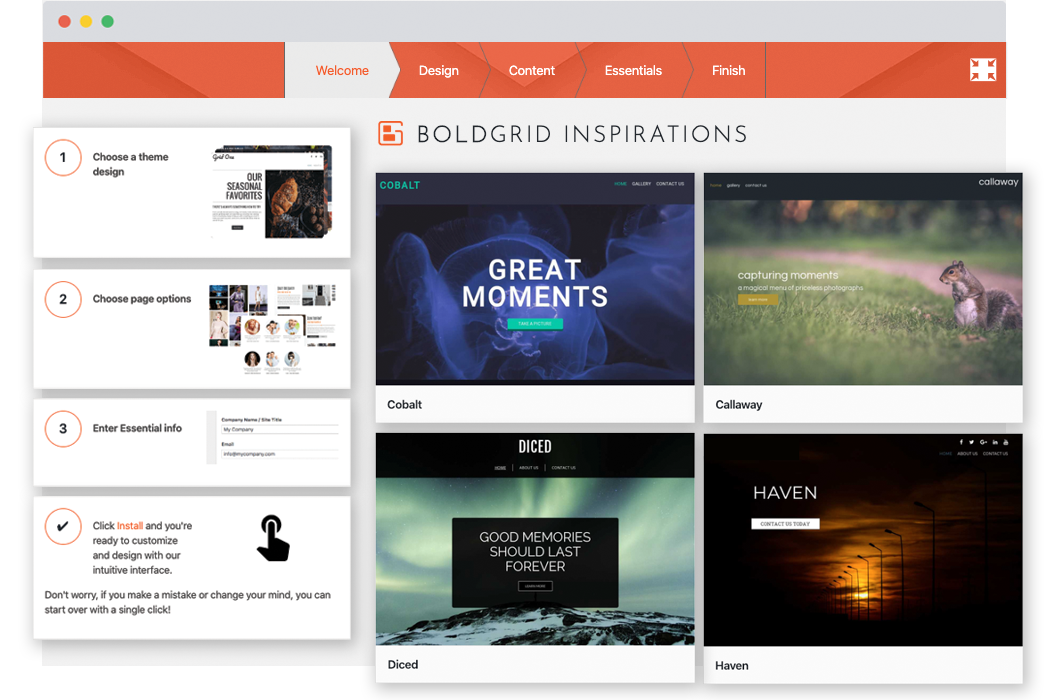
Running Your First Inspiration
We offer free WordPress themes that are unique to BoldGrid, and have endless customization options in an easy-to-use framework. These WordPress templates have been organized by industry and are already designed to work on any browser and on any device flawlessly.
BoldGrid Themes
BoldGrid’s responsive themes are for beginners and expert website designers alike. No coding is required with our themes, but if you do have coding knowledge, source code access is available for all on our GitHub account. With just some quick tweaking of the configuration file, you can build any kind of website you desire!
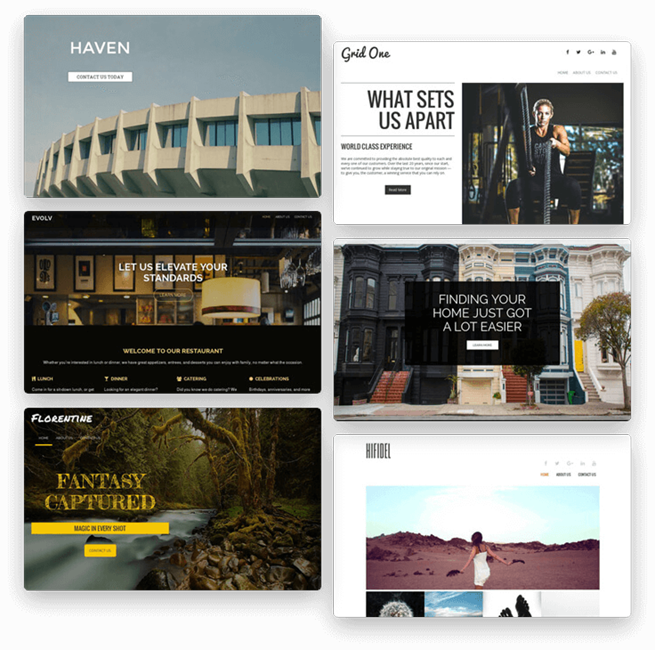
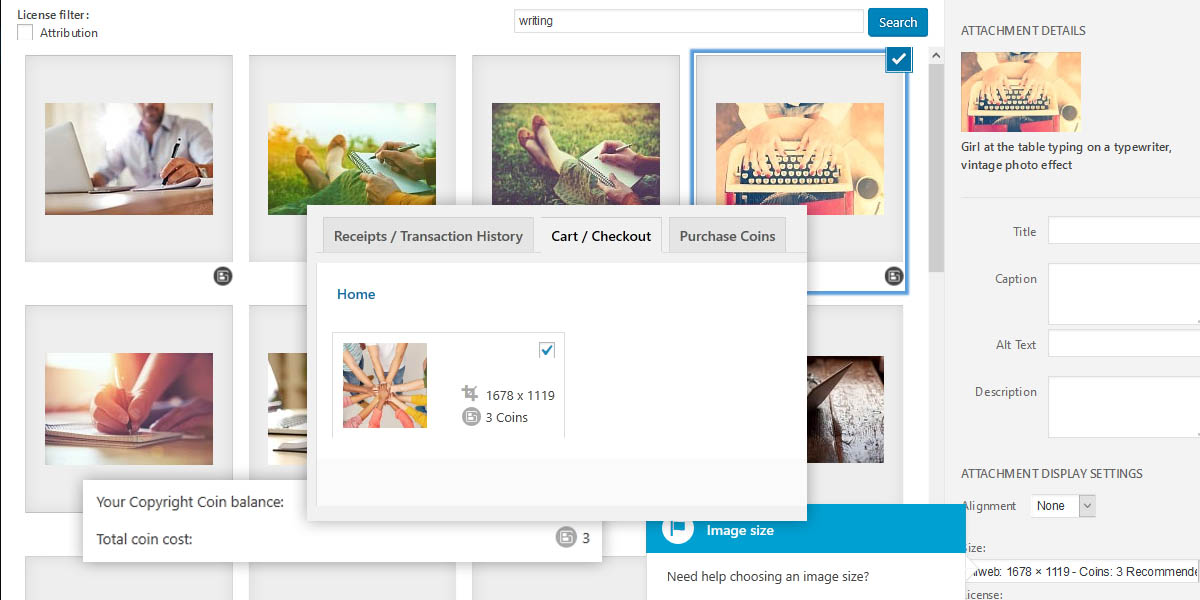
BoldGrid Coins and Connect Search
BoldGrid Connect Search is used to easily find stock images from multiple providers and insert watermarked versions of those images into your content to help speed up the creation process. Connect Coins can be used to purchase those images in BoldGrid and remove the watermarks, directly from your WordPress Dashboard. BoldGrid Coins are available for purchase directly through your BoldGrid Central account, or from one of our WordPress Hosting Partners.
Signup For
BoldGrid Central
200+ beautiful, responsive WordPress themes
1 kick-ass SuperTheme for full design control
6 WordPress Plugins to easily build and manage sites
2 Essential Services for performance and staging
 No time limitations on free access
No time limitations on free access
 Start building your WordPress website in minutes
Start building your WordPress website in minutes
 No credit card needed to sign up
No credit card needed to sign up
 Easy access to the best WordPress Hosting Providers
Easy access to the best WordPress Hosting Providers
Everything you need to build and manage WordPress websites in one Central place.