When launching a new site it can be hard to know where to start.
this checklist is to help get you started by outlining the recommended tasks on the way to launching a stunning and successful website. Each task acts as a shortcut to various options throughout your wp-admin dashboard to make getting started as easy as possible.
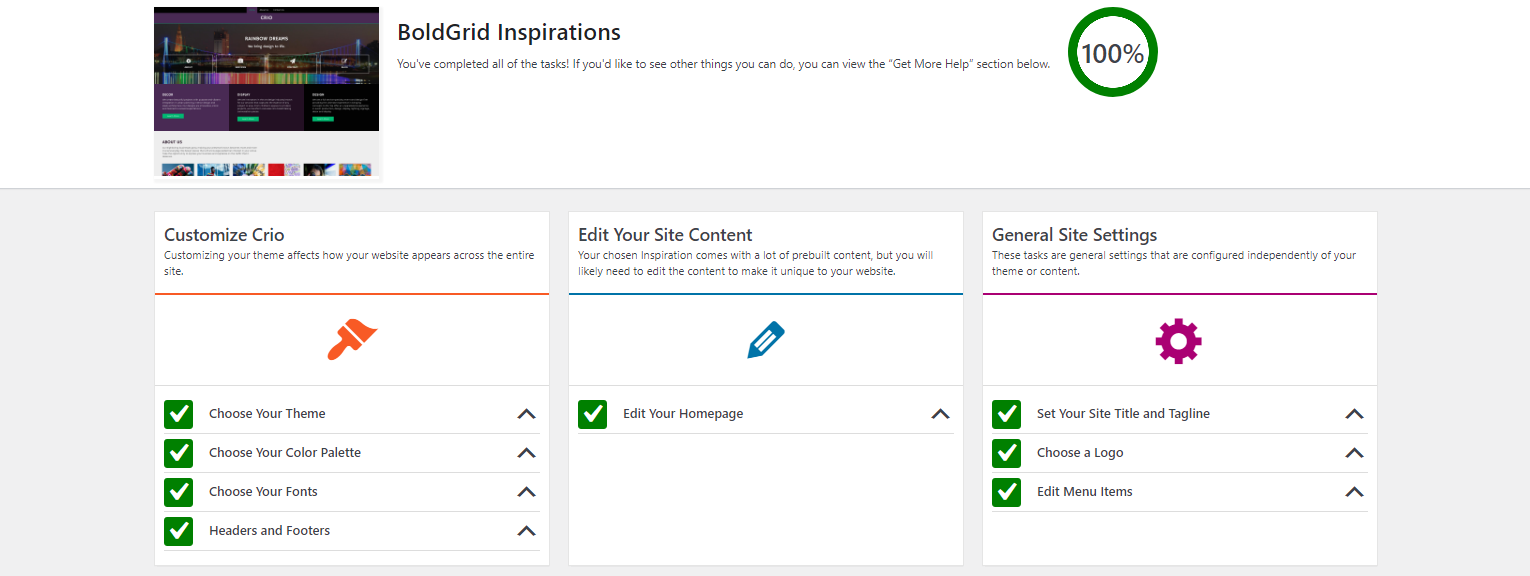
Completing all tasks on the checklist is not required but is recommended and can be completed in whatever order you see fit. Most tasks can be completed outside of this checklist, however they will only be marked as complete if you navigate to the options from the checklist. If you are satisfied with the default options provided by your selected inspiration or if you manually completed the task outside of the checklist you can choose to mark the task as completed. Alternatively if you want to adjust one of the options in the checklist you can uncheck the task or expand the drop-down to access the shortcuts at any time. Below is a summary of each task on the checklist.
Choose Your Theme
this will take you to the beginning of the inspirations process and allow you to select a starter theme and content.
This will reset all tasks in the inspirations checklist other than Set Your Site Title and Tagline as it is included in this step.
Choose Your Color Palette
this option acts as a shortcut that takes you to the customizer where you can select your color palette.
Choose Your Fonts
this option acts as a shortcut that takes you to the customizer where you can select the fonts you would like to use.
Headers and Footers
this option acts as a shortcut that takes you to the customizer where you can select your header and footer layouts and styles.
Edit Your Homepage
This option will open your homepage in the editor where you can update or replace the starter content from your selected inspiration.
This will open in your selected default editor
Set Your Site Title and Tagline
This task will take you to your General settings in your wp-admin dashboard where you can set the Site Title and Tagline that will be displayed on your site.
manually navigating to the general options and changing the stite title / tagline will not mark this task as complete
Choose a Logo
This option will take you directly to the section of the customizer where you can upload and select your site logo.
Edit Menu Items
This task will take you to the Menu editor in the wp-admin dashboard where you can add your links and pages.
SIGNUP FOR
BOLDGRID CENTRAL
200+ Design Templates + 1 Kick-ass SuperTheme
6 WordPress Plugins + 2 Essential Services
Everything you need to build and manage WordPress websites in one Central place.