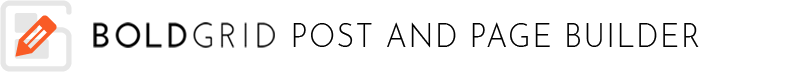
Obtaining the BoldGrid Post and Page Builder Plugin is a quick and easy process. The free plugin can be downloaded from the WordPress Repository, and you can download the Premium Extension of the Page Builder directly from BoldGrid Central.
Download Post and Page Builder
Installing the Free BoldGrid Post and Page Builder Plugin
Installing the BoldGrid Post and Page Builder plugin is just like any other WordPress plugin. It should be a quick and easy installation as described in the following steps:
- In the Dashboard, Navigate to Plugins → Add New
- Select Upload Plugin
- Browse to the downloaded plugin file and select it
- Click on Install Now
- Click on Activate to complete the installation
Congratulations! You now know how to install the BoldGrid Post and Page Builder. The installation will add a new menu item in your WordPress Dashboard labeled Block Library and enhance the WordPress Editor experience for you. Next, you may want to learn how to install the Premium Extension for the BoldGrid Post and Page Builder.
SIGNUP FOR
BOLDGRID CENTRAL
200+ Design Templates + 1 Kick-ass SuperTheme
6 WordPress Plugins + 2 Essential Services
Everything you need to build and manage WordPress websites in one Central place.
SocialBuzzoid says:
Can you tell me images working properly or not on my website.
URL – https://socialbuzzoid.com
Thank you
Brandon says:
Hi Social Buzzoid,
Sorry I don’t see that you’re using any BoldGrid products on your website so I’m not sure how much assistance I’ll be able to provide you with but I did inspect your website and as far as I can tell images seem to look good and display properly. I’d recommend reaching to your theme developer directly if you have any further issues with images on your website.
Thank you, I hope this helps!