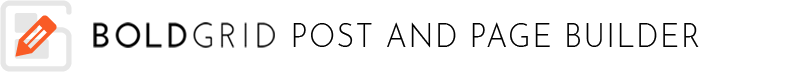
The BoldGrid WordPress Page Builder offers you tons of customization options for all elements within your website. In some cases, you may want more granular controls of the elements. To solve these issues, you have the option of inserting custom CSS Classes and ID’s using the tools offered. The following guide will walk you through setting custom CSS Classes or ID’s for your elements.
- In the Dashboard, navigate to Pages or Posts → View All
- Edit the Page or Post you wish to add the Custom CSS Class or ID to
- Select the Element on page to be customized
- Click Advanced Control
- On the left hand menu in the popover, Click the Custom CSS Classes option located at the bottom
- List multiple CSS classes separated by spaces or an ID for the element you wish to customize with CSS
- Exit the popover by clicking the X in the top right
- Click Publish or Update to save your changes
Congratulations! You now know how to add Custom CSS Classes or an ID to your elements in the Post and Page Builder.
SIGNUP FOR
BOLDGRID CENTRAL
200+ Design Templates + 1 Kick-ass SuperTheme
6 WordPress Plugins + 2 Essential Services
Everything you need to build and manage WordPress websites in one Central place.