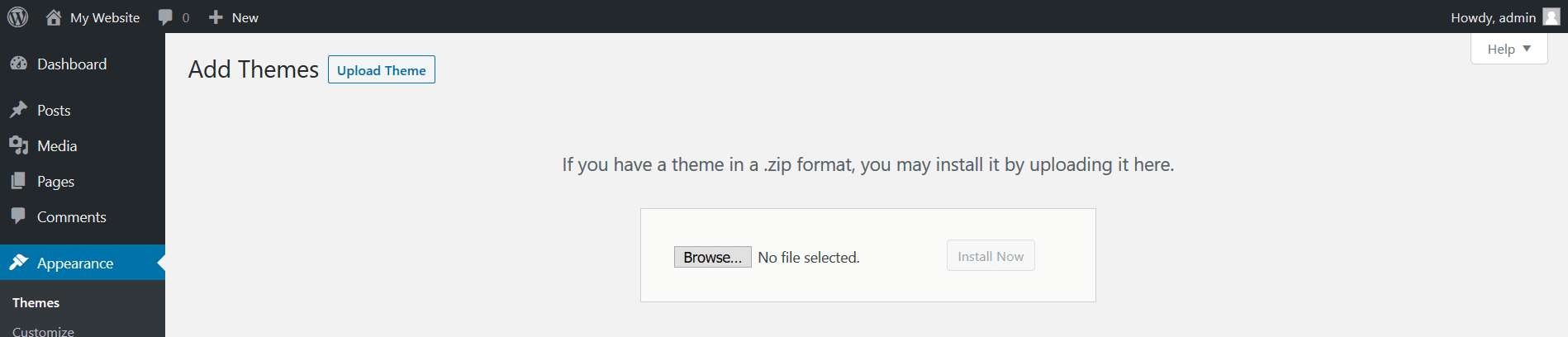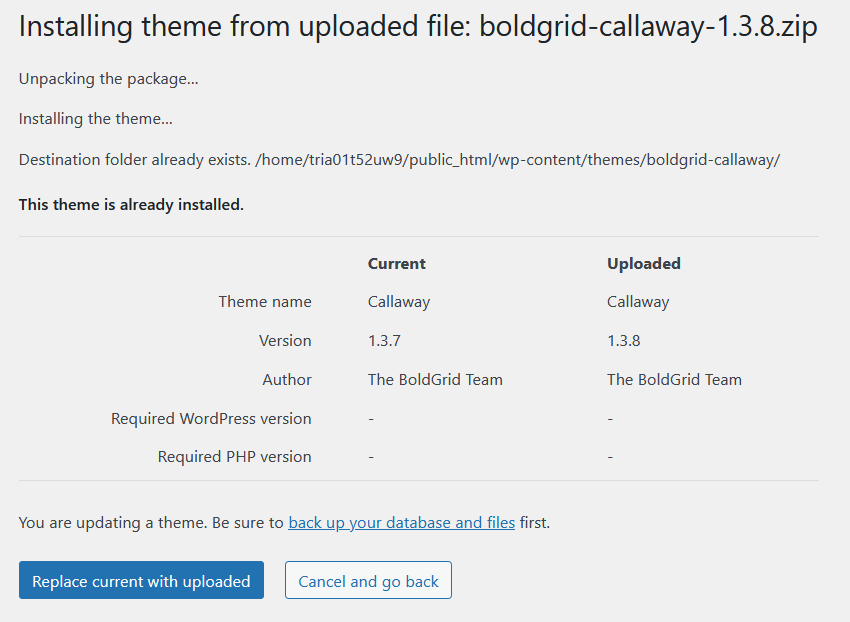BoldGrid Inspirations now installs our feature-rich WordPress theme Crio. BoldGrid Crio features an advanced Customizer capable of simple and complex layouts. Previously Inspirations installed single themes, each created to support a single design.
Download BoldGrid Themes
If you would like to continue using one of our classic themes, you can download them here:
FAQs
I Cannot Update My WordPress Theme
Unfortunately sometimes there are glitches that prevent a WordPress theme from updating properly. If this happens, don’t worry! Please download your BoldGrid theme from this page, then login to your website and follow these instructions:
- In the dashboard, navigate to Customize > Change Themes or Appearance > Themes. This link will vary depending on how your admin screen is arranged.
- Once on the Manage Themes page, click the Add New button at the top of the panel.
- You will now be on the Add Themes page. Click Upload Theme at the top of the panel, then the Browse button that appears below.

- Find the location of the downloaded theme zip file on your computer and then click Install Now.
- You will now see a screen similar to this one:

- Click the blue Replace current with uploaded button to complete the update.
You have now updated your WordPress theme manually! If ever needed, this same process can be used for manually updating plugins.
SIGNUP FOR
BOLDGRID CENTRAL
200+ Design Templates + 1 Kick-ass SuperTheme
6 WordPress Plugins + 2 Essential Services
Everything you need to build and manage WordPress websites in one Central place.