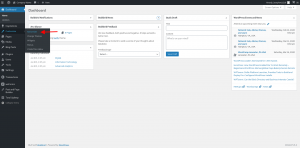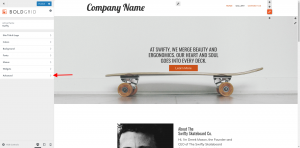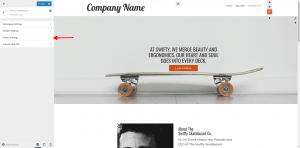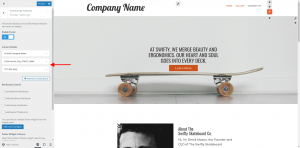During the Inspirations installation process you are prompted to enter your contact information to display on your website. This guide will demonstrate how you can update your contact info after you have already run an Inspiration.
You can find the Contact Information controls in your website’s Customizer and you can display the Customizer by navigating to Customize > Active Site in your website dashboard.
The Contact Information is created in the Footer during the initial installation and you can find your Footer Settings under the Advanced option in the Customizer.
You will then see the Contact Details section that contains a series of information blocks that you can add to or edit to update your information as needed.
Congratulations, you now know how to update your website’s Contact Information!
SIGNUP FOR
BOLDGRID CENTRAL
200+ Design Templates + 1 Kick-ass SuperTheme
6 WordPress Plugins + 2 Essential Services
Everything you need to build and manage WordPress websites in one Central place.