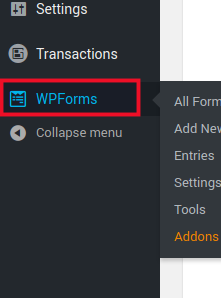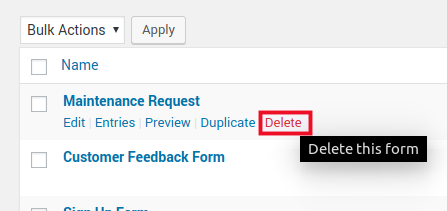Now that you have created your own custom form with WPForms, we are going to show you how you can delete a form with WPForms.
How to Delete a Form with WPForms
You have the ability to delete any of the forms that you have either created or the ones that came with the application. However, keep in mind that once a form is deleted it cannot be retrieved again.
- Log into the admin area
- Click WPForms

- Hover over the form you would like to delete and click the red Delete button

Now you see how easy it is to delete a form from WPForms. At this point, you can learn how to add a form with WPForms or how to embed a form into a page or post.
SIGNUP FOR
BOLDGRID CENTRAL
200+ Design Templates + 1 Kick-ass SuperTheme
6 WordPress Plugins + 2 Essential Services
Everything you need to build and manage WordPress websites in one Central place.