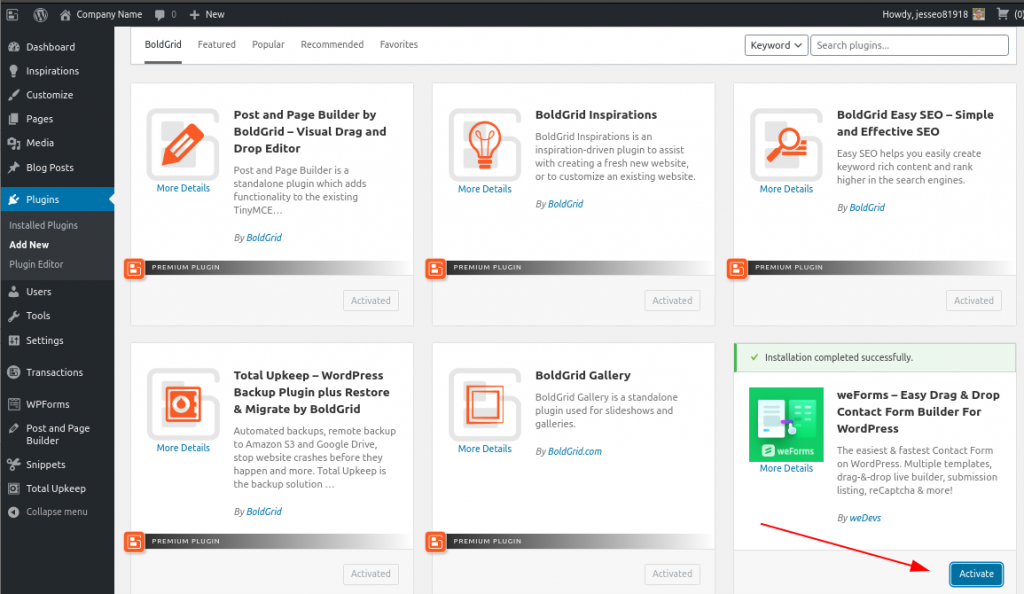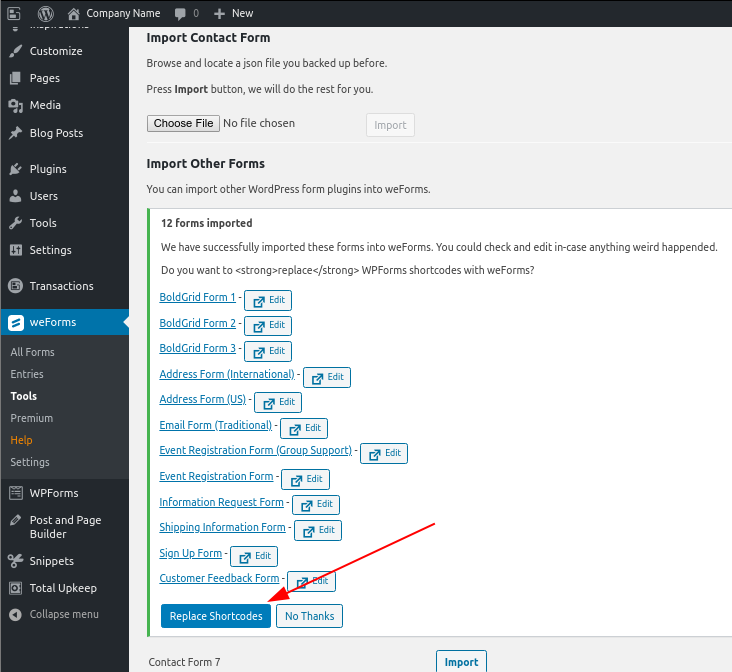How to Import Forms from WPForms or Ninja Forms to weForms
If you created your WordPress website with BoldGrid Inspirations before December, 2019, your website came with contact forms provided by either WPForms or Ninja Forms. As of 2020, BoldGrid is officially recommending using weForms, and all new sites created with BoldGrid Inspirations will be pre-installed with the powerful new forms plugin. If you have a BoldGrid website you’d like to update to the newest forms plugin, follow these steps.
Install The WeForms Plugin
- In your WordPress Dashboard, navigate to Plugins -> Add New -> BoldGrid.
- Locate and click the Install Now button under weForms.
- Once it’s installed, click Activate.

Import Your Forms and Replace Shortcodes
- To follow best practices, make a backup of your website using BoldGrid Total Upkeep.
- Navigate to the weForms -> Tools -> Import tab.
- Locate your previous forms tool, Ninja Forms or WP Forms, and click Import.
- Once the forms have imported, inspect them to ensure that they imported correctly.
- Once you’ve verified that your forms imported correctly, click on Replace Shortcodes.

Congratulations! You’re all set to use the latest forms plugin recommended by BoldGrid. You should go ahead and test submit all of your forms to ensure they’re working as expected.
SIGNUP FOR
BOLDGRID CENTRAL
200+ Design Templates + 1 Kick-ass SuperTheme
6 WordPress Plugins + 2 Essential Services
Everything you need to build and manage WordPress websites in one Central place.