BoldGrid Themes for WordPress
After installing your Inspiration website, you will use the Customizer tool to modify the WordPress theme to fit your needs, by changing visual elements such as background images, colors and fonts.
You will also be able to manage your site’s menu content and location as well as links to your social media accounts. Follow along to learn about customizing your theme’s header, colors, site title and more. You will also learn how to work with galleries, menus, and additional page and post options.
Please Note: The articles in this section are for BoldGrid themes other than Crio. Crio support articles can be found here.
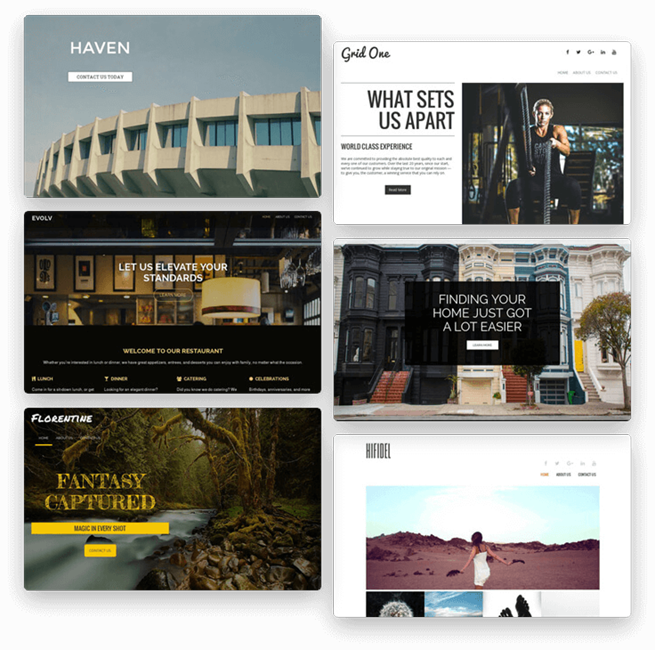
BoldGrid Themes
Both beginners and expert designers will benefit from using BoldGrid’s responsive WordPress themes. BoldGrid Themes feature a unique color palette system and global font controls to keep your website consistent across all pages and posts.
How to Use the BoldGrid Customizer
Using the WordPress Customizer you will modify your theme to fit your needs. Here you can change visual elements such as background images, colors and fonts. You will also be able to manage your site’s menu content and location as well as links to your social media accounts.
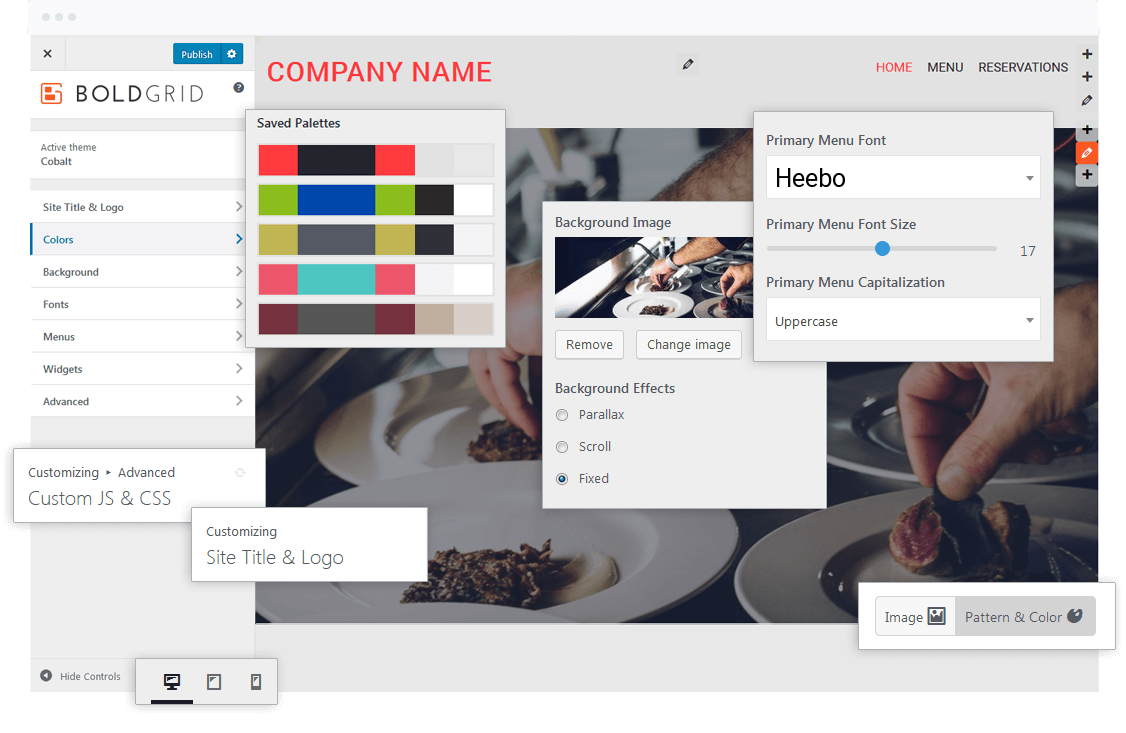
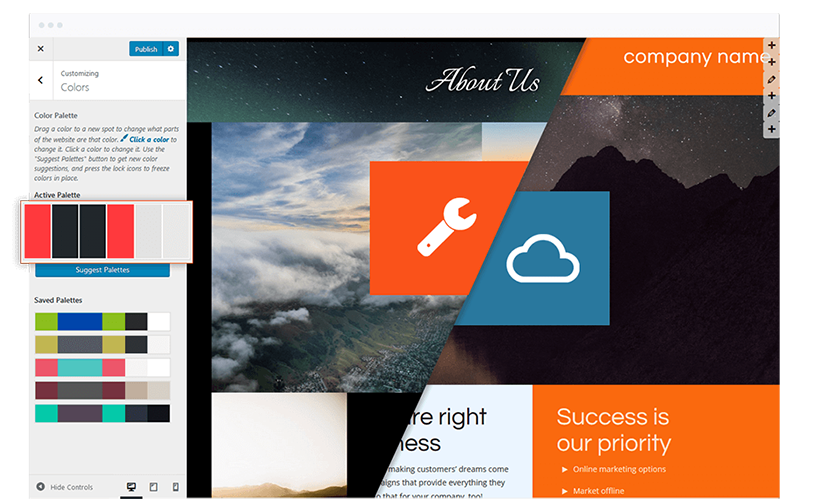
How To Guides
Now that we’ve covered the basics of modifying your WordPress theme and using the Customizer, it’s time to dive into more specific tasks. To further fine tune your website to be your unique creation, follow these How to Guides.
Troubleshooting BoldGrid Themes
Need help with an issue not listed above? We have troubleshooting articles here to help! If your question isn’t here, post in our forums to get the answers you need.
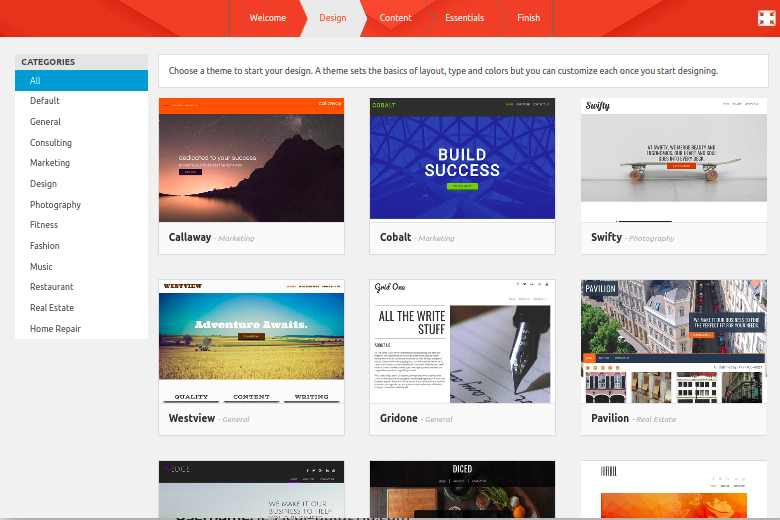
Signup For
BoldGrid Central
200+ beautiful, responsive WordPress themes
1 kick-ass SuperTheme for full design control
6 WordPress Plugins to easily build and manage sites
2 Essential Services for performance and staging
 No time limitations on free access
No time limitations on free access
 Start building your WordPress website in minutes
Start building your WordPress website in minutes
 No credit card needed to sign up
No credit card needed to sign up
 Easy access to the best WordPress Hosting Providers
Easy access to the best WordPress Hosting Providers
Everything you need to build and manage WordPress websites in one Central place.