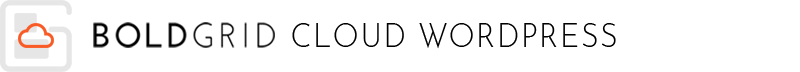
Cloud WordPress is a powerful tool to create, test, and stage your WordPress website. However, Cloud WordPress is not permanent hosting. Now that you’re ready to make your website live to your customers, you need to host your website on your own business’s domain name. Follow these steps to transfer your Cloud WordPress to your own domain.
How to choose a domain name
Your domain name, or website address, is going to be your business’s online face. Think of great companies in the past who have made their domain name into a verb in modern language. Google.com, uber.com, craigslist.org, ebay.com are all great examples of phrases that started out as a simple domain name but have now made a place in modern language as household names. Choose your domain name carefully!
When you’re ready to register your domain, you can do so at any of our official WordPress Web Hosting partners.
Install WordPress on your Web Hosting Account
All of our official web hosting partners make installing WordPress on your hosted account extremely easy, and many will allow you to install BoldGrid with one click!
Once you have WordPress installed, you’ll need to install the Total Upkeep Plugin and use the easy website migration tool to transfer your Cloud WordPress website to your live site.
SIGNUP FOR
BOLDGRID CENTRAL
200+ Design Templates + 1 Kick-ass SuperTheme
6 WordPress Plugins + 2 Essential Services
Everything you need to build and manage WordPress websites in one Central place.