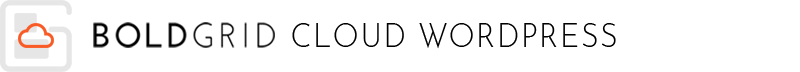
After installing WooCommerce, you may wish to use a theme that works seamlessly with your ecommerce needs. The Storefront theme was created by the WooCommerce developers – Automattic – with this very goal. It also aims to improve SEO, integration with WooCommerce extensions, and accessibility for Section 508 compliance. Below we’ll install the Storefront theme.
Install Storefront Theme
- In the dashboard, hover over Customize and click Change Themes
- Click Add New at the top beside Themes
- Search Storefront
- Hover over the Storefront theme and click Install
- Click Activate to make it your active theme
- In the notification, after deciding whether to select the checkboxes to apply the Storefront homepage template and Add example products, click Let’s go! to customize the theme in the Customizer
Learn more from our other WooCommerce articles.
SIGNUP FOR
BOLDGRID CENTRAL
200+ Design Templates + 1 Kick-ass SuperTheme
6 WordPress Plugins + 2 Essential Services
Everything you need to build and manage WordPress websites in one Central place.