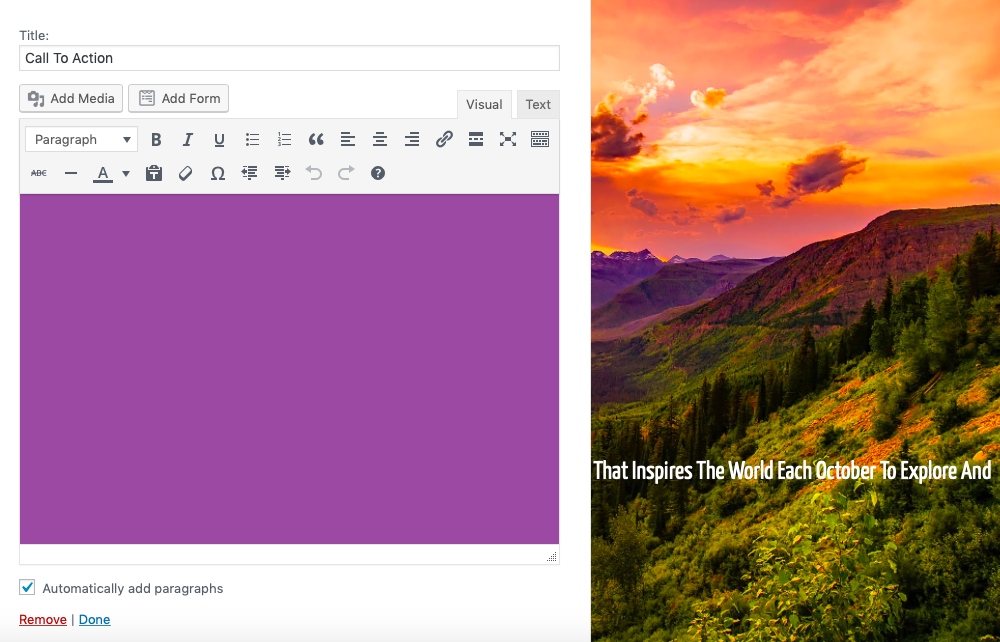- AuthorPosts
- May 24, 2019 at 12:47 pm #30191
joshcoen1
GuestI’m having this experience with several elements, this is one example. I’m trying to edit the headline on the homepage. I can do so using the Text tab, except only minimally since I’m not too versed in coding. When I try to edit using the Visual editor, I just get a block of color without any way to change attributes. No text shows up at all. In this case, I simply want to center the heading and maybe force a line break. Any idea why I can’t see this and other elements in the visual editor?

- This topic was modified 2 years ago by
BoldGrid Support.
May 24, 2019 at 3:30 pm #30192carlosd
GuestHi Josh.
Thanks for posting your question regarding the Visual Editor malfunctioning when editing the Widget on your Homepage. I’m sorry to see you are experiencing an issue with this.
I am unable to replicate this issue using the latest version of BoldGrid and WordPress. I recommend making a backup of your website and then updating WordPress, the theme, and all your BoldGrid plugins.
Also, be sure to deactivate any other “builder-type” plugins you may have installed/activated. This can sometimes cause conflicts if you are using multiple builders.
If you have any persisting issues, feel free to reply back.
I hope this helps!
Sincerely,
Carlos D.
May 24, 2019 at 6:10 pm #30193joshcoen1
GuestThanks for the reply, Carlos. I’ve just started using BoldGrid a few days ago, so it’s a brand new installation (through my hosting company). As soon as I installed it, I also updated to the latest WordPress. I haven’t added any other plugins. I’ve tried it using Safari and Chrome with the same result. Clearly something is messing things up! Anything else I can try?
May 24, 2019 at 6:37 pm #30194joshcoen1
GuestCarlos, after playing around with this some more, I discovered that the original code from the sample theme is what is not showing up in the visual editor. I was trying to simply alter that text block and that’s when I ran into that issue. When I just deleted the original coding and started fresh with my own text in the visual editor, all worked fine. So, not sure if that’s how the system is expected to work, but I can live with it and make it work.
May 24, 2019 at 8:06 pm #30195carlosd
GuestHi Josh.
Thanks for replying back with that information. I’m glad you were able to find a viable solution to that issue!
Sincerely,
Carlos D.
- This topic was modified 2 years ago by
- AuthorPosts
- The topic ‘Visual editor just shows a block of color’ is closed to new replies.