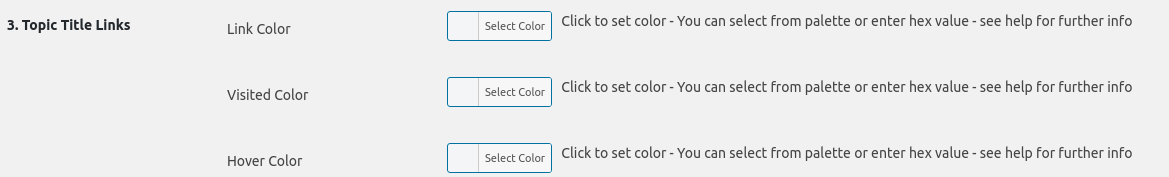Hi Earl-
I spent a little time playing around with the bbPress Style Pack Plugin that’s providing that shortcode, and it looks like it’s set up to inherit the background color from the containing block, but using the theme default colors for the links in the list.
It looks like you should be able to change this setting in the Settings > bbp Style Pack > Topic Index menu, under section number 3: