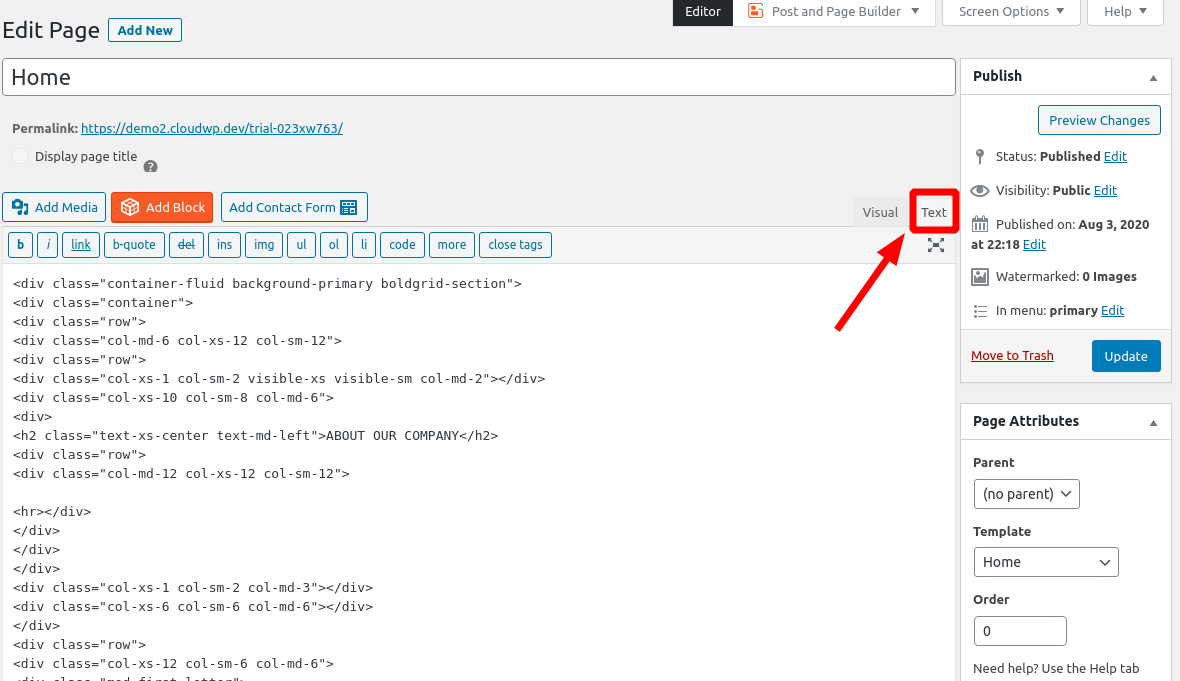Tagged: Post and Page Builder, Responsive Design
- AuthorPosts
- April 12, 2023 at 7:31 am #85481
Courtney
GuestI went to work on our website today and when I opened the page in Post and Page builder mode the logo showed in the editing area as normal but then it just was a blank white screen. When I highlight the area, my code appears, but not the visual blocks I’m used to working with. I have both Post and Page Builder and Post and Page Builder Premium installed and both are up to date, as is my version of WordPress. I’m at a loss at how to fix this.
April 12, 2023 at 9:00 am #85522Brandon C
ParticipantHi Courtney!
Thanks for reaching out with your BoldGrid Post and Page Builder questions! I think one of two things might be happening here:
First, if you have the Post and Page Builder plugin installed and active you should notice the Visual and Text editor tabs towards the top right corner of the page editor.

If the Text editor option is selected just switch over to the Visual editor tab and it should allow you to view and edit visual blocks as normal.
The second possibility is your preferred editor has been changed. If this is the case you can follow this guide to help you switch your preferred editor back to BoldGrid Post and Page Builder.
I hope this helps!
April 13, 2023 at 9:44 am #85573Courtney
GuestThe visual editor tab is selected and all of my preferred editors are set to Post and Page Builder and I still get a white space with selectable code when I pull up the page to edit. I have included screen shots below.
Initial loading of the page (visual tab is selected): https://ibb.co/z66T8Nb
Shown highlighted code (visual tab is still selected): https://ibb.co/rkqhJCf
Preferred editors all set to post and page builder: https://ibb.co/mvF1RhMApril 13, 2023 at 10:02 am #85609Brandon C
ParticipantThanks Courtney,
That’s interesting, have you checked the Responsive Utilities in your page builder? There’s a possibility that your elements are set to hidden on some or all device sizes by mistake.
If you hover over your page do you see the section and row tabs appear on the page? Are you able create a new section section in the page editor?
What you can do to test the Responsive Utilities theory is switch through the device icons using the desktop, tablet, and phone views in your page builder to see if the elements appear on any other device size. You can also test this by create a brand new section and filling it with content to see if it appears.
Thanks Courtney, we look forward to assisting you further with this!
- AuthorPosts
- The topic ‘BoldGrid Post and Page Builder not displaying correctly in my page editor’ is closed to new replies.