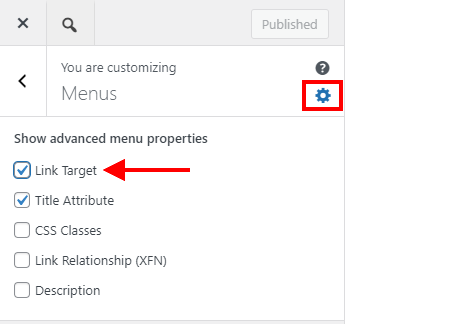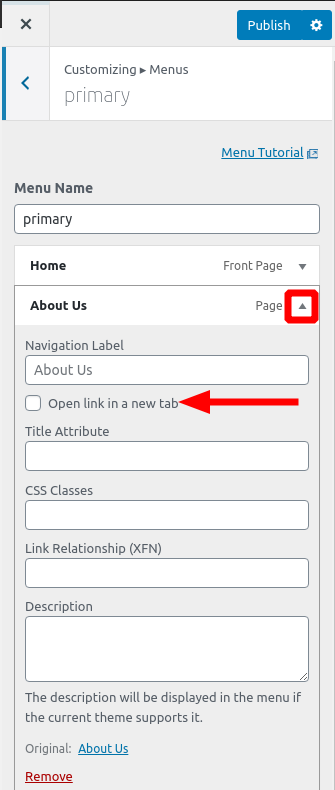- AuthorPosts
- July 16, 2020 at 4:41 pm #25232
Steven Fleming
GuestI am using the BoldGrid Florentine theme. At the bottom is a “Follow Me” option referencing Facebook. The reference is wrong, and I need to fix the link. I have no idea how to access that link. I have looked through all the options (headers/footers, pages, blogs) and cannot find any tool to update that. I would also like to add a LinkedIn option as well. Any thoughts?
July 16, 2020 at 5:04 pm #25236Jesse Owens
KeymasterHi Steven-
Your social media links are in a menu. You can update these by navigating to Customize > Menus > Social Media.
Add a Custom Link menu item with your LinkedIn profile’s URL, and it will automatically show up as a social media icon. You’ll also be able to edit your Facebook URL in that section as well.
March 17, 2021 at 11:33 am #35084pauline milne
GuestHi Jesse
I’m using Crio and I have the Facebook icon in my header and the link is fine but I want it to open in a new tab. Is this possible, please?
Many thanksMarch 17, 2021 at 11:43 am #35097Joseph W
KeymasterHi Pauline!
You can make your menu items open in a new tab by activating the Link Target setting in the Advanced Menu Properties configuration. Open your theme Customizer and navigate to the Menus section there. Once you have the Menus controls displayed, click on the gear icon to show the advanced properties and enable the Link Target setting.
Now that the Link Target setting is enabled, open the menu that contains your Facebook link and click the arrow on that menu item to expand the options. You should now see the Open link in a new tab option under the Navigation Label field.
Hopefully this allows you to get your Facebook link working as expected and please let us know if you have any other questions for us!
- AuthorPosts
- The topic ‘Change Facebook Link’ is closed to new replies.