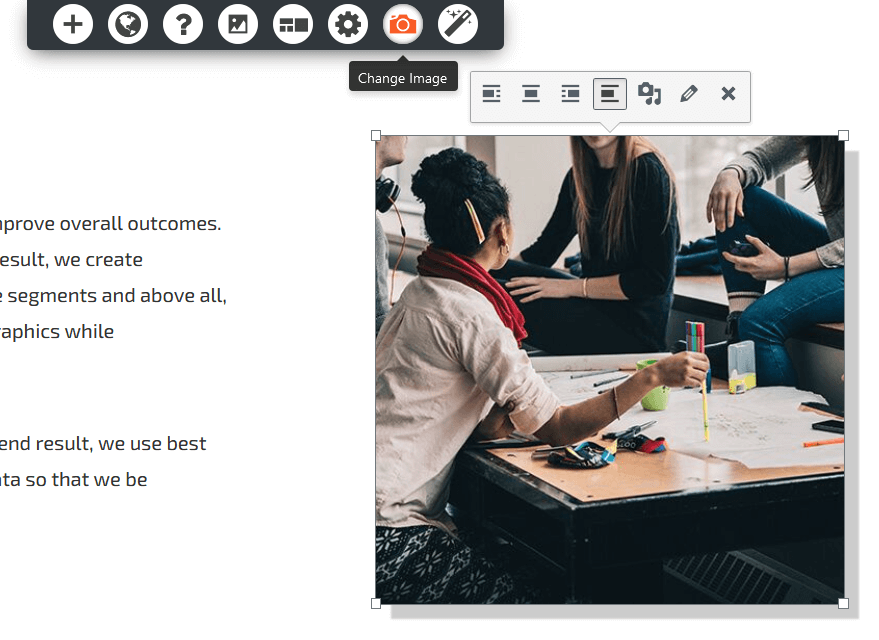Tagged: Galleries
- AuthorPosts
- April 22, 2021 at 2:40 pm #36495
Deborah Born
GuestHow do I change the preset image? None of the images in the inspirations section fit my business but when I plug in my own photos it simply adds them but keeps the original as well instead of replacing them.
April 22, 2021 at 2:52 pm #36500Joseph W
KeymasterHi Deborah, we are happy to help you change the preset images added with BoldGrid Inspirations!
You can change any of the images added after installing an Inspiration by selecting the image in the Visual editor and then clicking the Change Image icon in the dynamic menu (it’s the one that looks like a camera).
Clicking that icon should display your Media Library where you will be able to choose an image to replace the existing one with.
I hope that this helps you update the preset image content on your pages and please let us know if there is anything else that we can do to help!
- AuthorPosts
- The topic ‘Changing Preset images’ is closed to new replies.