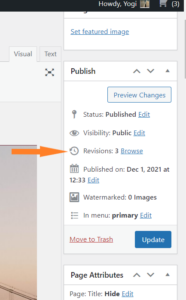Tagged: Troubleshooting
- AuthorPosts
- December 7, 2021 at 3:23 pm #45856
William Dumas
GuestI just lost two hours of work building a page when some silly error message popped up and I was forced go back to Page Menu. And then when I clicked on EDIT for the page I was working on IT WAS EMPTY. Is there really no default AUTO SAVE function. REALLY?!!!!!
December 7, 2021 at 3:38 pm #45860Brandon C
ParticipantHi William,
Thanks for reaching out and thank you for using Crio Pro WordPress theme! I’m really sorry to hear you lost your work, I always suggest forming a habit of saving as you go just to prevent such matters.
Although Crio is just a theme, WordPress by default should come with some auto save features. One place you could check is the “Revisions” tab under the “Publish” section of your page editor.
If you have 1 or more revision click the browse button and try opening one of the previous ones and restoring it.
I hope this works for you! Let us know if you have any questions.
December 8, 2021 at 8:36 am #45874William Dumas
GuestHello Brandon,
Yes, there does appear to be an auto save function so I’m not sure what happened that caused the page to be blank when I tried to access the page in the “Pages” menu. I’ll pay more attention to the error message should that happen again where the page locks up. (though hopefully that won’t happen again!)
I agree that having the habit of frequently manually saving is imperative. I USUALLY(!) comply with that.
Thanks again, for your help!
bill
December 8, 2021 at 8:50 am #45888Brandon C
ParticipantYes you’re welcome Bill, I hate that you had to go through that. You’ll definitely benefit from saving your work as you go and also taking an occasional backup of you database and files.
Don’t hesitate to reach out to us with your Crio questions and/or concerns, we’re always here to help!
- AuthorPosts
- The topic ‘Does Crio WordPress Theme Have an Auto Save Feature?’ is closed to new replies.