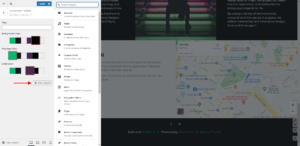Tagged: Theme Customization
- AuthorPosts
- May 27, 2021 at 1:38 pm #38537
Mike Atkinson
GuestI am trying to add text to the footer. In the customize mode there are pencils that show for adding text but it doesn’t work. How can this be done? Thanks
May 27, 2021 at 1:41 pm #38548BoldGrid Support
KeymasterHi Mike,
What theme are you using? When you click the pencil icon where does it take you in the Customizer? Please let me know, and provide your website URL if you’d like, and we can further assist.
Thanks,
NicoleMay 27, 2021 at 2:42 pm #38550Mike Atkinson
GuestTheme: Crio
Site: letsgetnuts.netI set up widget Footer Column 1 and it shows in the editor but not live.
When I click the pencil, it wiggles widget area.
May 27, 2021 at 2:55 pm #38562Joseph W
KeymasterHi Mike, we are more than happy to help you work with the Footer controls in Crio!
In order for Footer Colum 1 to start displaying text you will first need to add a Widget to that footer area.
Navigate to Widgets > Footer Column 1 in your website Customizer. Once you have the Footer Column 1 controls opened you should see the Add a Widget button and clicking that button will allow you to select which kind of widget you want to add to that area of your footer.
You can select from a variety of different widgets, including navigation menus or blog post lists, but if you just want to add some text to your footer then you should be able to use the Text or Custom HTML options to accomplish that.
I hope that this helps you get your content added to your footer and please let us know if you have any other questions for us!
May 28, 2021 at 9:47 am #38566Mike Atkinson
GuestThanks for the help!
May 28, 2021 at 9:48 am #38586Joseph W
KeymasterYou’re welcome Mike! If you ever have any other questions for us in the future please do not hesitate to ask!
- AuthorPosts
- The topic ‘Crio Footer Widgets issue’ is closed to new replies.