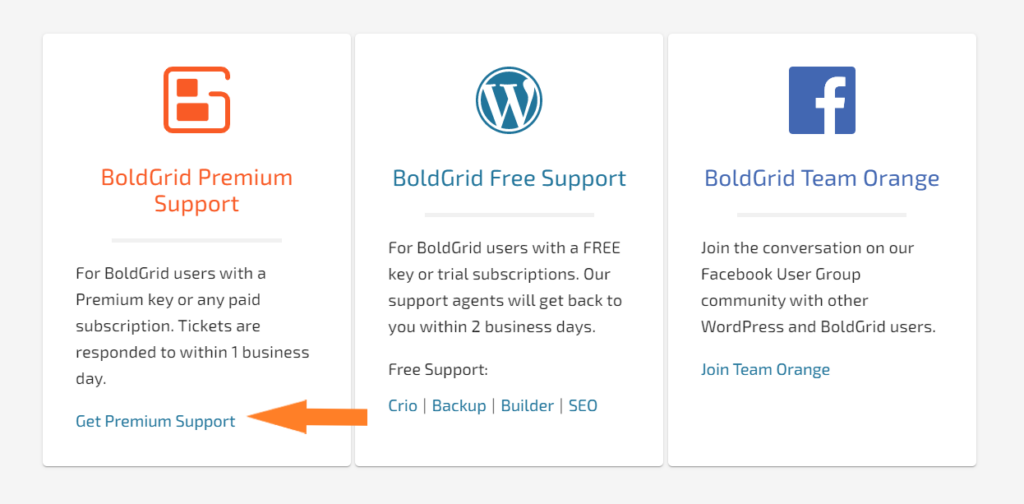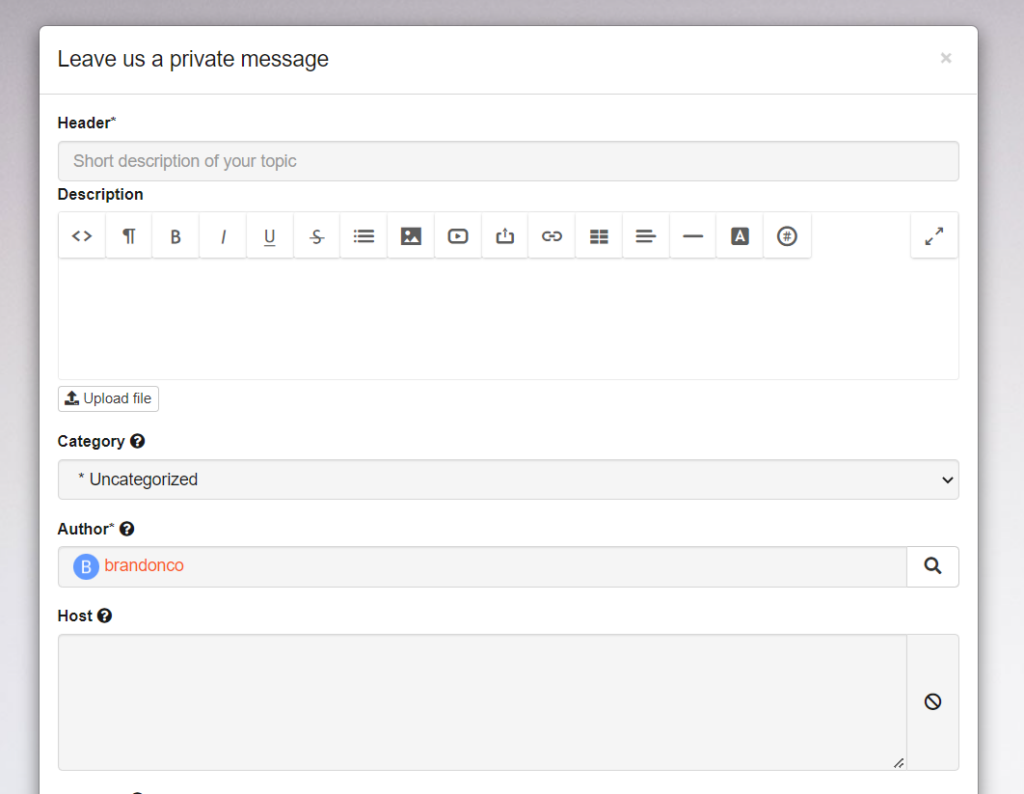- AuthorPosts
- July 5, 2022 at 8:19 am #54957
Ann Kownacki
GuestHello Guys
I have been trying to communicate with you for a week.
I have purchased prelium TWICE and can not get it on my website.ARGH
So 1. I need help with this – I get this message when I try to activate premium
Warning: require(/home/dh_z8s52v/sandykayhomes.com/wp-content/plugins/post-and-page-builder-premium/src/Compatibility.php): failed to open stream: No such file or directory in /home/dh_z8s52v/sandykayhomes.com/wp-content/plugins/post-and-page-builder-premium/post-and-page-builder-premium.php on line 45
Fatal error: require(): Failed opening required ‘/home/dh_z8s52v/sandykayhomes.com/wp-content/plugins/post-and-page-builder-premium/src/Compatibility.php’ (include_path=’.:’) in /home/dh_z8s52v/sandykayhomes.com/wp-content/plugins/post-and-page-builder-premium/post-and-page-builder-premium.php on line 45
2. My IT admin has tried to upload premium to my site unsuccessfully twice and says the download provided is too small (only 5 files)
I REALLY NEED SOME PRESONAL ASSISTANCE ON THIS BECAUSE THIS IS NOT WORKING > The last message I got from you did not even try to solve the problem
PELASE REACH OUT picparadox@comcast.net Ann 408 202 0608
July 5, 2022 at 8:28 am #55004Brandon C
ParticipantHi Ann,
Thanks for reaching out with your questions about the BoldGrid Post and Page Builder Premium plugin! I’m sorry to hear you’re having trouble activating your premium plugin but let’s see if we can help you out.
In order to properly install the plugin your must have the PPB Premium plugin installed and activated. To be sure you have the correct version be sure to download from the Plugins section of your BoldGrid Central account.
You also want to be sure to have your BoldGrid Premium Connect key installed from the “connect keys” section of your BoldGrid Central to unlock all premium functionalities.
I hope this helps Ann! Please don’t hesitate to reach back out if you have any other questions for us.
July 5, 2022 at 11:14 am #55015Ann
GuestHEllo
This has not worked (twice)1. I downloaded the premium version from the website and there are only 5 files and some show error messages.
The IT guy uploaded them and they do not work. I have the correct key but can not even get to that stageI really need to organize a share screen situation to show you the problem or please please send me the zip file for bold grid post and page prelium
2. Also I have paid for premium twice so I need a refund for one or both if this continues.
Thanks for organizing better support ASAP — have asked this question multiple times with the exact same response which does not work !
Ann
July 5, 2022 at 4:17 pm #55031Brandon C
ParticipantHi Ann,
I’m sorry to hear that you’re still having trouble activating your premium BoldGrid plugins. Since you host with our premium partner DreamHost you have access to our Premium Support Channel.
Please log in in to your BoldGrid Central account using your DreamHost account credentials to access Premium Support. Once you’re logged in click the “question mark” icon, scroll to the bottom of the page, and choose the “BoldGrid Premium Support” option.
With premium you can give us permission to log directly into your site and address the issue directly.
We look forward to assisting you further with this.
July 6, 2022 at 12:20 pm #55049Ann
GuestYour answer makes no sense !!!
Logged into Boldgrid – there is no log in with Dreamhost???
Went to prelium and ONCE again sends me to a pointless start a ticket page
SQUARE ONE
Let us make an appointment ASAP please nowJuly 6, 2022 at 12:34 pm #55052Ann
GuestThis does NOT WORK
It takes sme to yet another place to submit a question
Please make an appointment !!!Ann
July 6, 2022 at 12:41 pm #55060Brandon C
ParticipantHi Ann,
If you can successfully log into your BoldGrid Central account you can disregard the DreamHost reference.
Once you are logged into your BoldGrid Central account and choose the Premium support option you should be taken to this interface:
This form will start a new ticket but it will be with our Premium support team and not the free support.
I hope this helps to sort things out.
- AuthorPosts
- The topic ‘How do I activate Post and Page Builder Premium on my WordPress site?’ is closed to new replies.