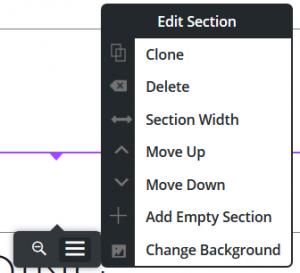Tagged: Blocks
- AuthorPosts
- December 16, 2021 at 11:42 am #46128
Roch d’Assomption TIETI
GuestHello Dear BoldGrid Staff,
Hope you are doing fine
When I go to the COMMON BLOCK SECTION, and I click on the circled + sign to add a new block; I DON’T SEE OR I DON’T HAVE THERE COVER BLOCK.
Can you help please fix that problem ?Regards.
TIETI
December 16, 2021 at 11:54 am #46151Brandon C
ParticipantHi Roch,
Thank you for reaching out and thank you for using the Pavilion theme with BoldGrid Post and Page Builder for WordPress!
When you click the Plus sign you can use the “New Section” block under the Layout & Formatting area to add a cover section in your Post and Page Builder. From there you can organize the section however you’d like.

You can customize your background colors and images and add text, as well as columns and rows for structure. Harry, our BoldGrid Products Manager wrote a really good article on how to edit sections with post and page builder. You can check that out to go a little more in depth on the topic.
I hope this helps! Please reach back out to us if you have any other questions.
- AuthorPosts
- The topic ‘How do I add a Cover block to BoldGrid Post and Page Builder?’ is closed to new replies.