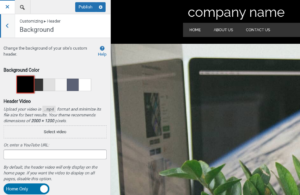Tagged: Color Palette, Design, Page Headers
- AuthorPosts
- June 4, 2021 at 6:28 pm #38844
Donna
GuestI want to switch the text colour (white) and the background colour (black) in the main header on the home page where the name of my company appears and the main menu for my website appears. I have not published my site. I am creating it and running into problems getting this part to look the way I need it to to reflect my brand.
How do I make these changes? I do not see the options to do it so far. Please help.
Regards,
Donna
June 4, 2021 at 6:34 pm #38848Jesse Owens
KeymasterHello Donna-
Thanks for reaching out, and thanks for using the Crio WordPress theme for Business.
First, you can set the main color palette in Customize > Colors. By default, the first color in the palette is the header’s background, and the last color is the header text.
Then, you can further customize the background color and the text colors in the Customize > Design > Header menu. Here, you’ll find options for the Background, Site Title and Tagline, each of which lets you choose a color from your main color palette:

Additionally, you can customize your menu’s colors in Customize > Design > Menus.
- AuthorPosts
- The topic ‘How do I edit the Home page header colors for Crio theme?’ is closed to new replies.