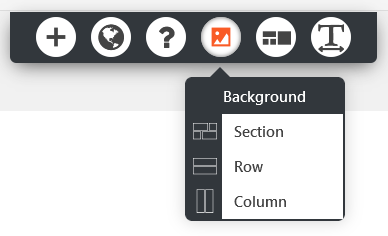Tagged: Backgrounds, Crio
- AuthorPosts
- November 7, 2022 at 2:42 pm #67033
Doris
GuestI have am using Crio Theme and am having trouble replacing the background image. I already changed it to the suggested 1920×1080 but it still will not appear on my website. What do I need to do to change it?
Thank you!November 7, 2022 at 2:54 pm #67471Brandon C
ParticipantHi Doris,
Thanks for reaching out with your Crio Pro WordPress theme questions
I inspected your site at the URL you sent in the forum and it looks like the background image on your home page was set inside of your BoldGrid Post and Page Builder page editor.
If you click “edit page” you can change the background image of a section by hovering over the section and using the “DropTab” to change the background for the upper section.

Using the “background” tab you’ll have control over background images, colors, animations and so on.
Something else to note, sometimes errors like this are the result of caching. What happens is, site elements are cached into the database for performance purposes, so after you make changes you always want to go back and clear all cache associated with your website after each update. This includes browser cache, server side cache, and plugin related cache.
One way you can verify that the changes have taken effect is to try pulling up your site in an incognito browser. The incognito or private browser will ignore most caches and generate the latest version of your website.
I hope this helps! Please reach back out to us if you have any other questions.
- AuthorPosts
- The topic ‘How do I replace the background image in my Crio WordPress theme?’ is closed to new replies.