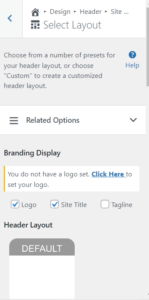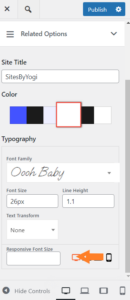- AuthorPosts
- July 11, 2023 at 2:50 pm #97125
Eling
Guest1) I placed a logo but it does not appear.
2) Even when there are space on my Ipad or phone to see the Menu, it doesn’t show, it only shows the hamburger.
3) I don’t really care much about the background but I do hope that the wordings in the blocks are sized according to the mobile devices especially the iphone in vertical view.
please help. Thanks
July 11, 2023 at 3:21 pm #97137Brandon C
ParticipantHi Eling,
Thanks for reaching out! The site title in your theme is likely hidden in the Customizer settings of your Crio Pro WordPress theme. To check this visit Appearance > Design > Header > Site Header Layout > Select Layout from your WordPress admin area.
If the Branding Display for logo is unchecked click it to switch it on and it should display in your theme.
As far as scaling your site title for different menu sizes, this can be handled from the Appearance > Design > Header > Site Title section of the customizer. The is an input for Responsive Font Size that you can use to ensure scalability on any device size.
I hope this helps Eling! Be sure to let us know if you have any other questions for us.
- AuthorPosts
- The topic ‘I placed a logo in my Crio WordPress theme but it does not appear’ is closed to new replies.